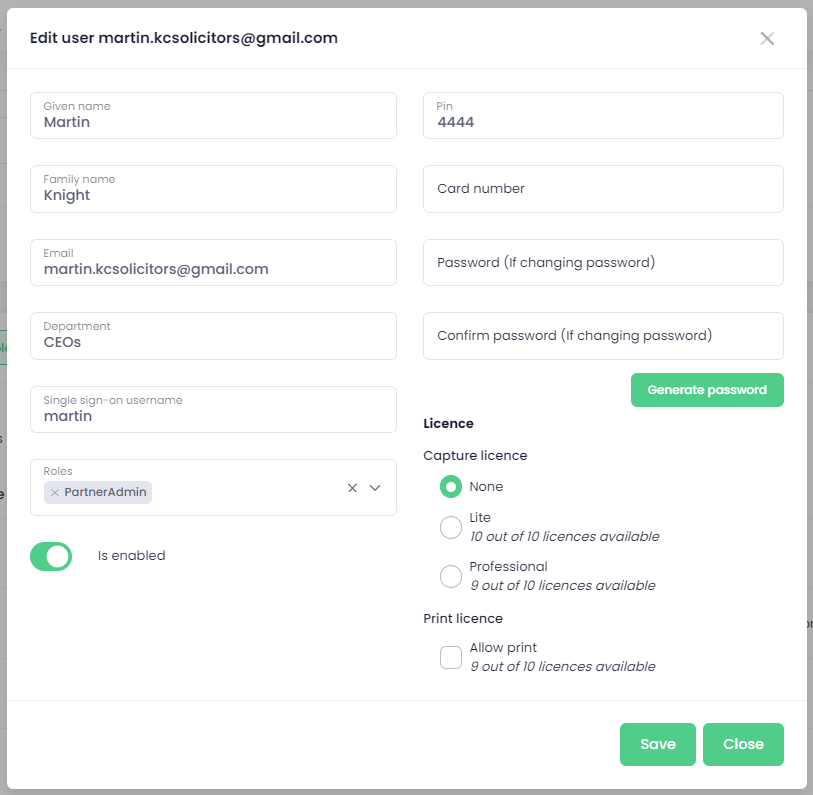Per user licensing
When the company uses a "per user" licensing model, you have to assign licences to particular users to enable certain functionalities for them. There are two types of scanning (Lite and Pro) and print licence.
You can perform this assignment action via mass edit; in such case, you will select all desired users from the list of users and click on the Manage licence button. This will allow you to assign licences to more than one user at once.
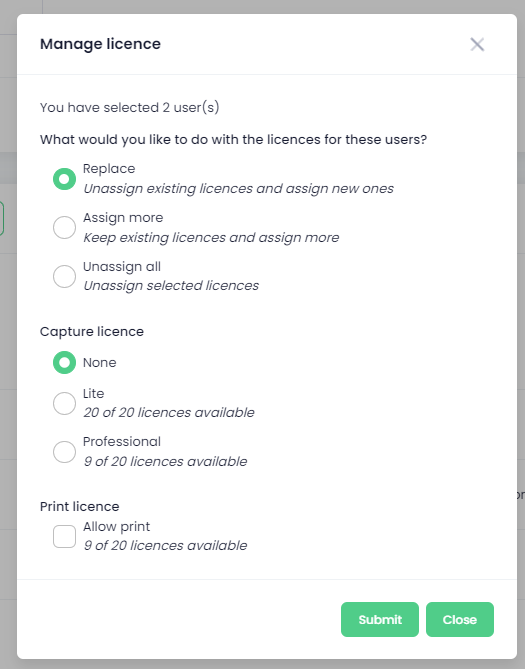
There is also another way, which is in the user's profile. When you click on the edit button in the user's row, you can change the licence type in the user's profile. Once you are done with editing, you can click on the Save button.