User list
The User list displays all users in the organization. On the User list page, you can add, edit, disable or remove users.
OptimiDoc Cloud OptimiCapture and OptimiPrint has two basic types of users:
- Internal – user manually created or imported by CSV file
- External – users imported by tools
- Azure AD
- Local Active Directory
- Google Workspace
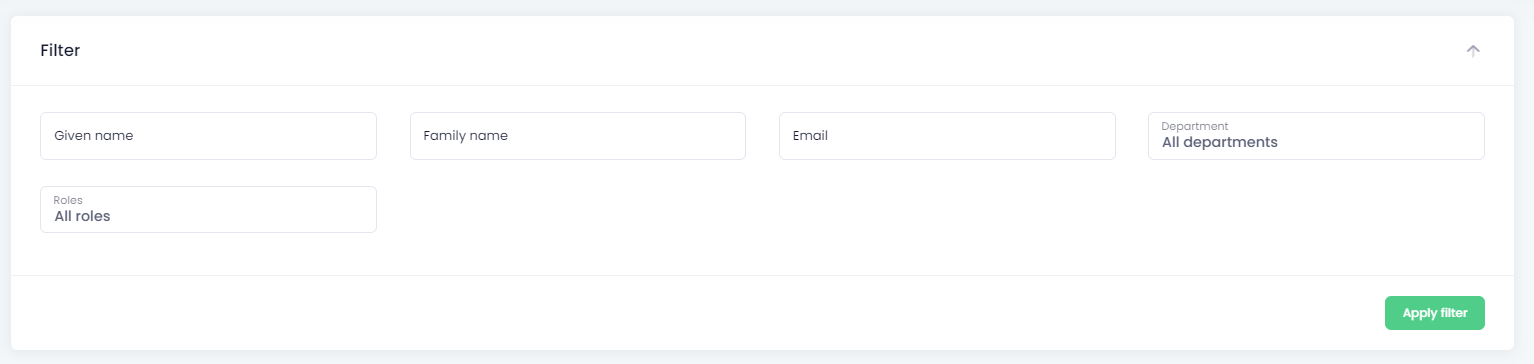
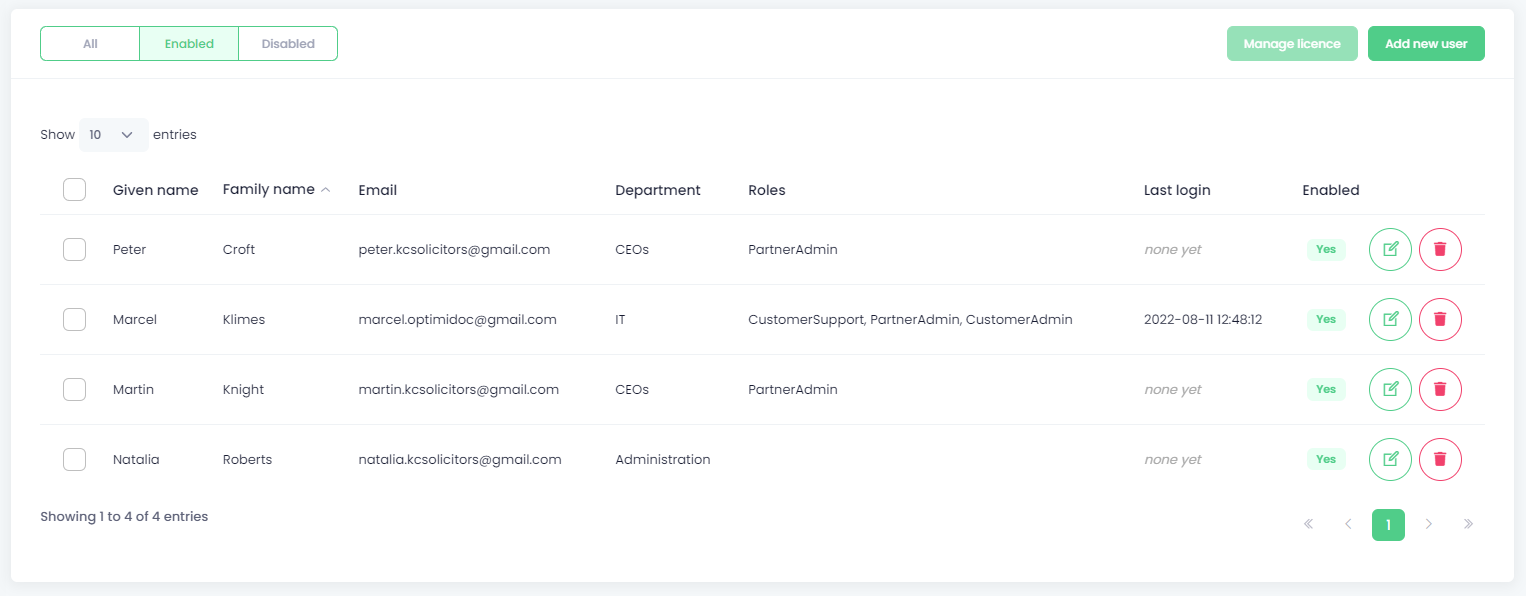
Operations above users:
- Create a new user - to create a new local user, click on the Add new user button
- Edit user - to edit the user click on the Edit button of the requested user
- Delete user - to delete the user click on the trash button and confirm it.
- Disable or enable users - to disable or enable users click on the Yes or No button.