Add/edit user
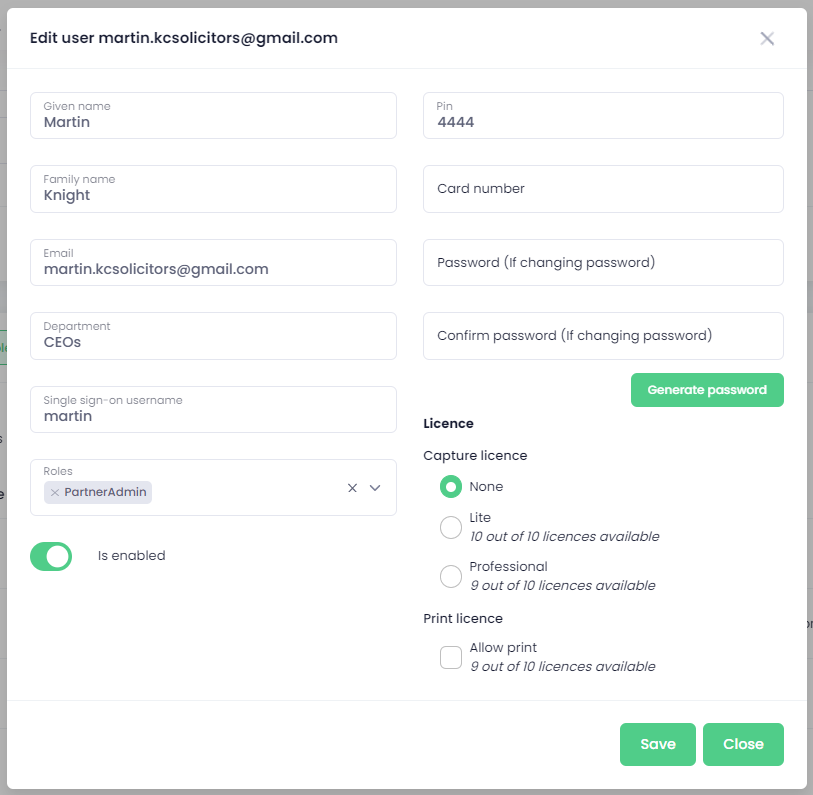
Every user has several attributes:
- Given name - user's given name.
- Family name - user's family name.
- Department - department assigned to the user.
- Email - email used for sending messages to the user.
- Single sign-on username - username is used to identify the user against other 3rd party authentication systems or incoming print jobs.
- Roles - roles which the user will be assigned to; the Customer Support role takes you to the Partner overview section where you can add partners and customers. If you have the Partner Admin role you have access to the Admin console section where you can create individual workflows. If you do not have any role assigned, then you will only be taken to the Workplace section.
- PIN - PIN is used to identify the user during card assignment of the unknown card to the system.
- Card number - card number is used for user identification during card authentication
- Password - The password is securely saved in the database. The text of the password cannot be displayed. If a user forgets their password, a new password must be generated. To generate a new password, click on the Generate password button, and the user will receive a new password via email.