Azure AD configuration
Azure AD import has two configuration sections.
Basic configuration:
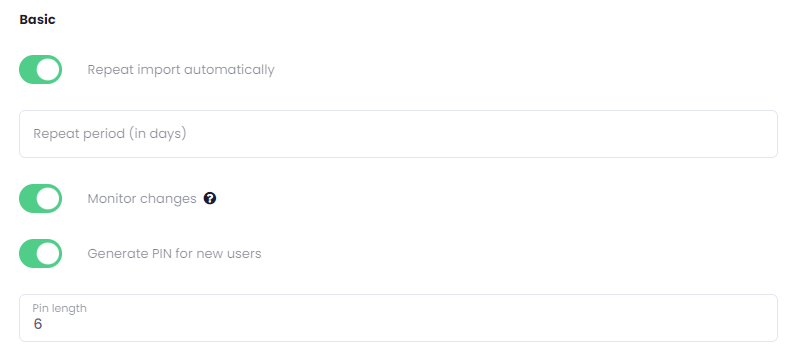
- Repeat import automatically - check this option to realize import automatically in a defined period.
- Repeat period (in days) - type the time period in days between synchronization
- Monitor changes - if enabled, changes are monitored using web hooks nearly real-time, https://learn.microsoft.com/en-us/graph/webhooks
- Generate PIN for new users - check this option to generate a PIN for every user during the import. In case the user already has a PIN that is not generated.
- PIN length - number of digits in the PIN
Advanced configuration:
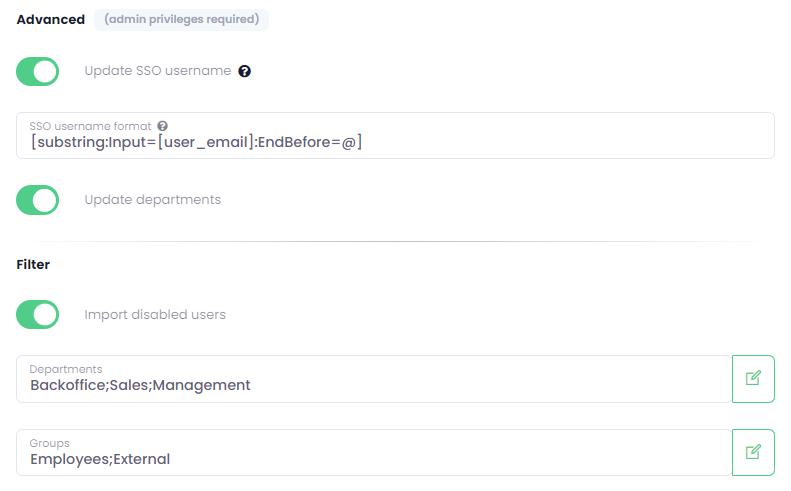
- Update SSO username - when the option is checked, the user’s SSO name is updated during every import
- SSO username format - the default setting is empty, and given name + surname is used in that case
- [user_sam_account_name]
- [user_principal_name]
- [user_email_nickname]
- [user_mail_nickname]
- [user_full_name], [user_name]
- [user_given_name], [user_first_name]
- [user_family_name], [user_last_name], [user_surname]
- [user_mail], [user_email]
|
|
🖹 |
EXAMPLE
|
- Update departments - when the option is checked, the user’s department is updated during every import
- Filter
- Import disabled users - if enabled disabled users will be imported as well, otherwise only active users are synchronized
- Departments - if you will define departments only users from those departments will be synchronized
- Groups - if you will define groups only users from those groups will be synchronized
|
|
🗲 |
IMPORTANT Advanced configuration options require Administrator privileges on Azure AD for the user who authorities import. |
Click on Save to keep the configuration for the next planned import, or click on Save & Run to start import immediately. During the first import, the administrator is asked to authorize access to Azure AD.
Authorization can be realized again by clicking on the Authorize again button.