Scheduled task definition for periodical import
OptimiDoc Cloud OptimiCapture and OptimiPrint uses scheduled tasks for the periodical import of users from the local Active Directory.
To configure the scheduled task:
- Open Task Scheduler.
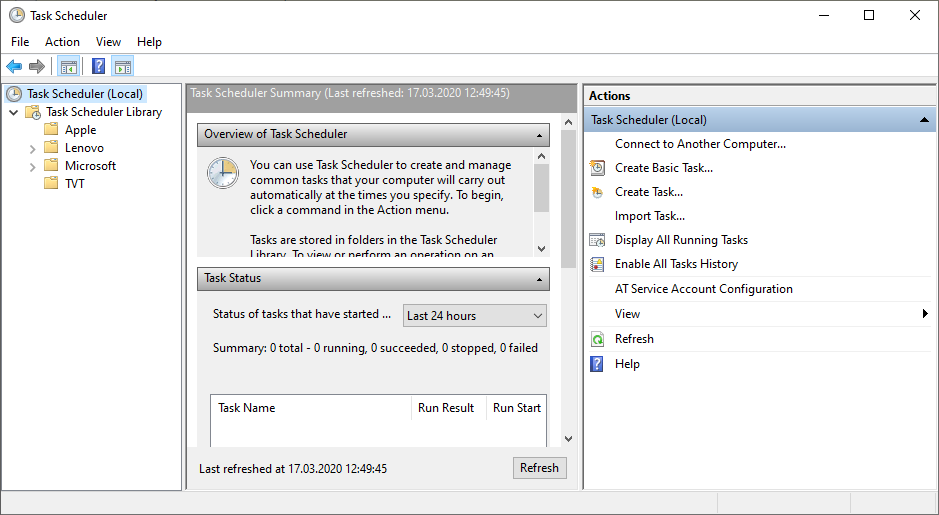
- Click on Create task in actions.
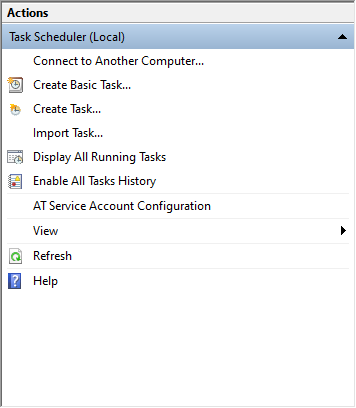
- Fill General tab
- Name – task name.
- Security options – check Run whether the user is logged on or not.
- Hidden – check the hidden checkbox to proceed with the task in the background.
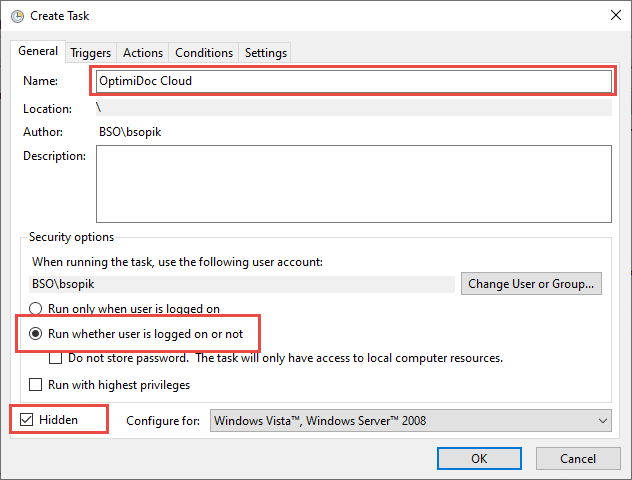
- Create a new trigger by clicking on New. Trigger attributes fill based on expected behaviour.
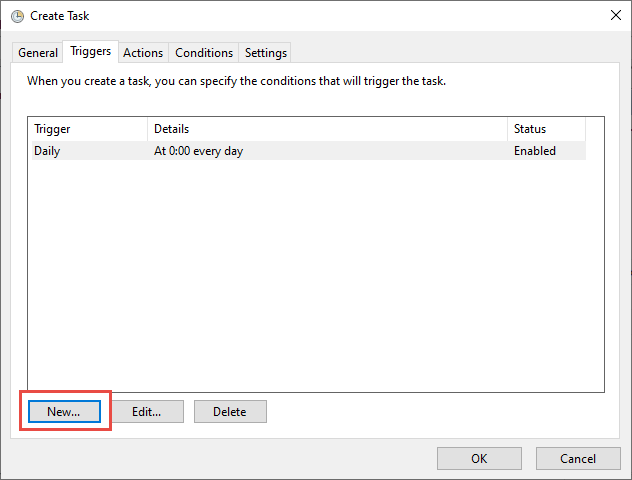
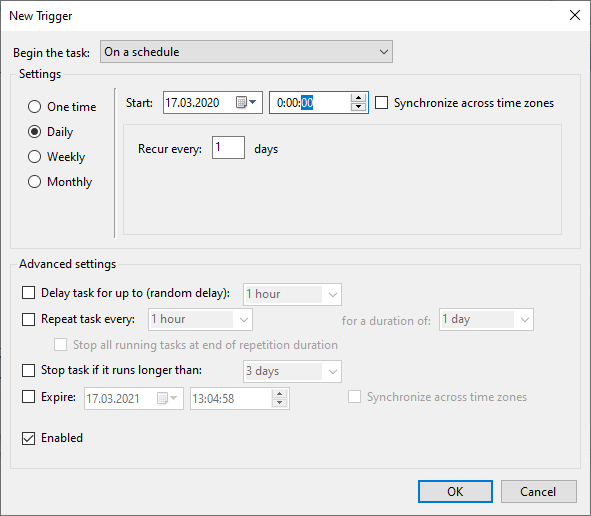
- Define new action.
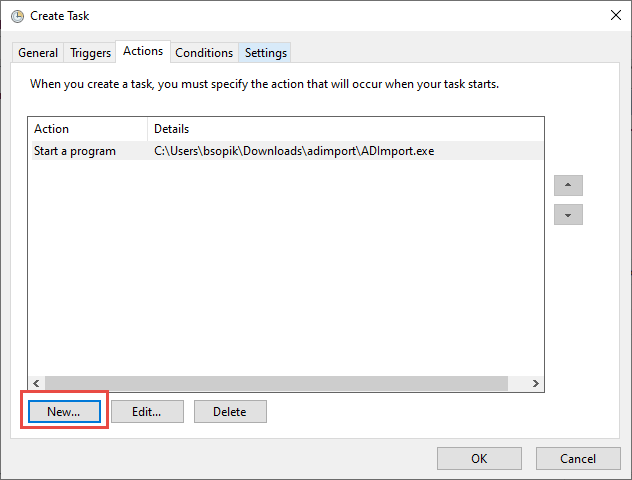
- Action attributes:
Enter full path to OptimiDoc ADImport.exe and add argument sync
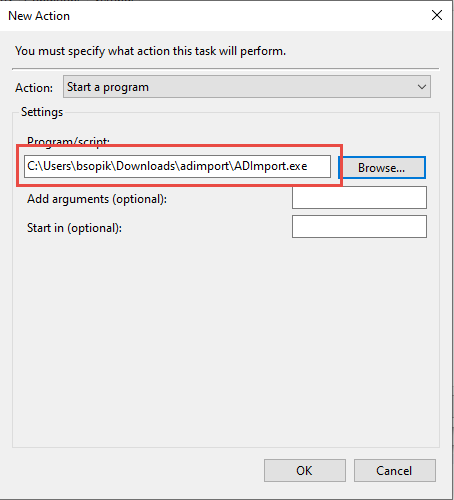
- Save the scheduled task.
|
|
🖹 |
NOTE Run ADimport.exe from the command line to test the import. |
|
|
🗲 |
IMPORTANT ADimporter.exe stores a log file log.txt in the same folder. |