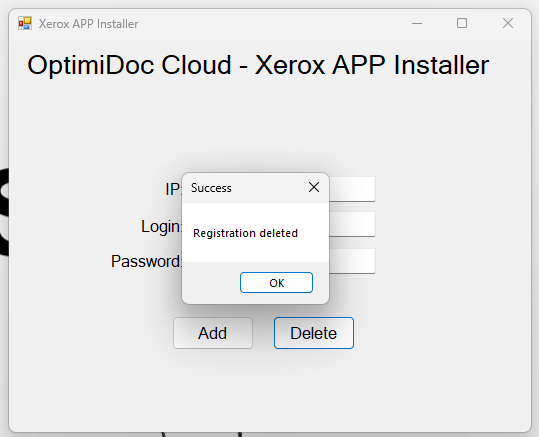OptimiDoc Cloud Xerox app installer
To install the OptimiDoc Cloud on Xerox device, see the steps below.
Application registration
1. Download the installer from the Partner Portal - InfoHub / OptimiDoc Cloud - OptimiDoc Cloud Xerox app installer.
2. Install the application, and then navigate to the installation folder, default location: C:\Program Files (x86)\OptimiDoc s.r.o\OptimiDoc Cloud Xerox App Installer
3. Run XeroxAppInstaller.exe
4. In the application enter the IP address of MFP, administrator login and password.
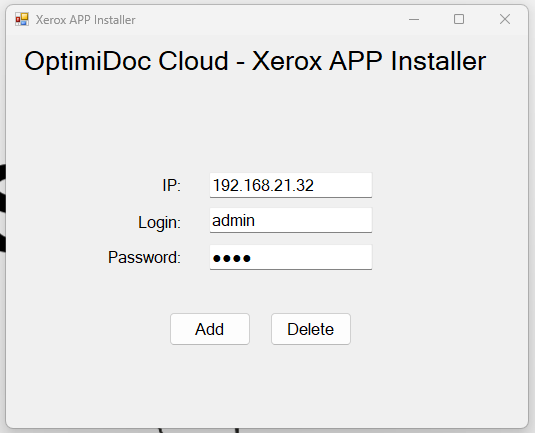
5. Finally click on Add; this action will register the icon on the Xerox MFP.
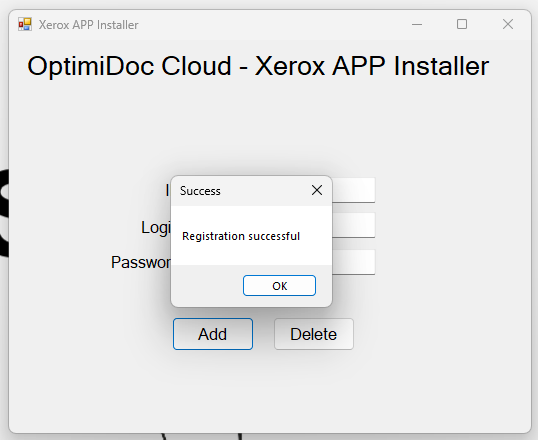
6. Once successfully registered, you can confgure the application itself on the MFP.
Application deletion
1. Run the XeroxAppInstaller.exe
2. In the application enter the IP address of MFP, administrator login and password.
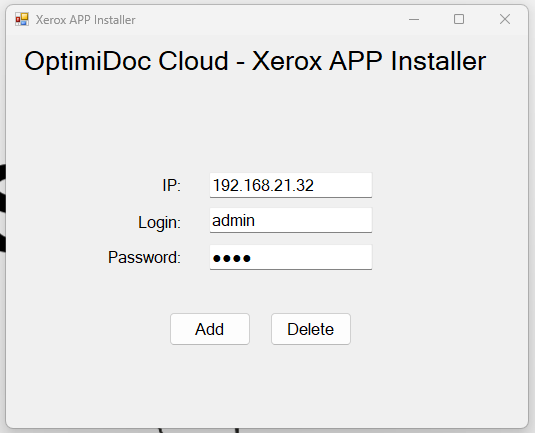
3. Finally click on Delete; this action will unregister the icon from the Xerox MFP.