OCN additional settings
There are other OCN options you can configure, among others you can perform remote upgrade, or in Edit section enable/disable certain plugins.
OCN remote upgrade is performed by clicking on the Remote upgrade icon in the list of Nodes. This will send a upgrade command to specific OCN and it will automatically upgrade.
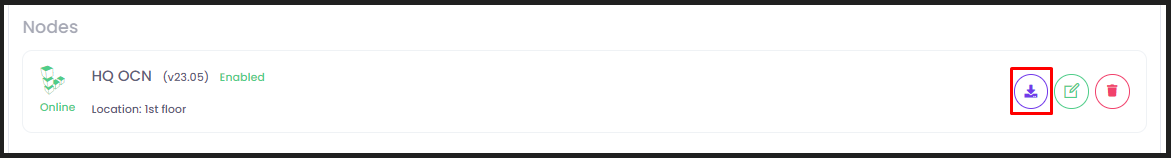
OCN Settings
By clicking on the Edit button you will get the pop-up window with General options and Settings where you can change following options.
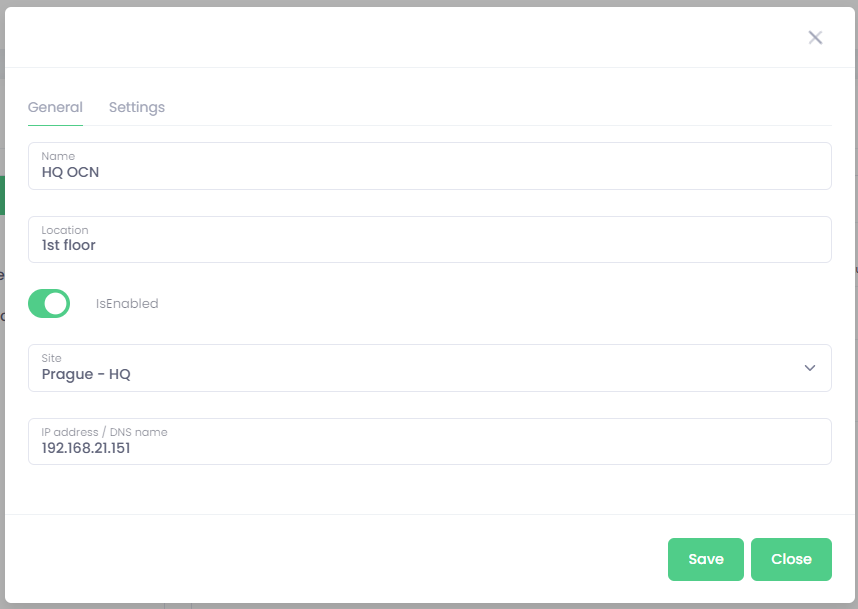
- Name - name of the node, usually the name entered during the initial setup
- Location - the location for filtering and your orientation
- Enabled - whether the selected OCN is enabled or not
- Site - serves for listing relevant printers for OCN for authentication and mobile print, and routing documents to specific printers
- IP address / DNS name - IP address or DNS name of the OCN (currently not used, optional parameter)
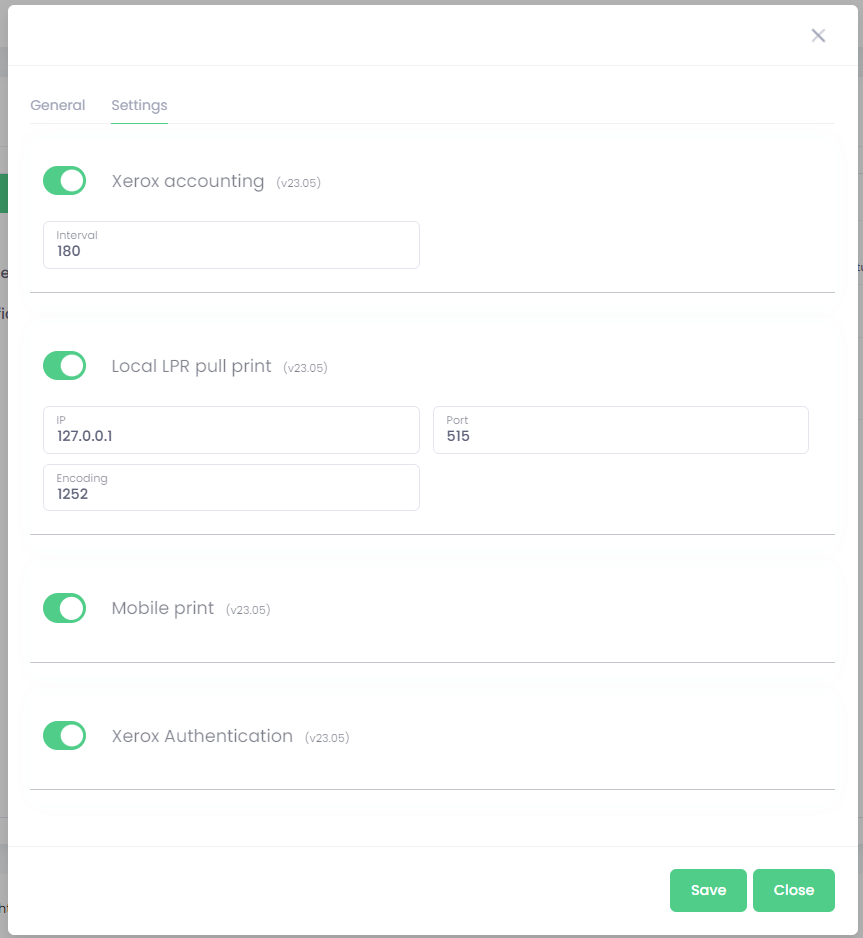
These are remote configuration options, plugin options, which are visible also in the appsettings.json file in the OCN installation folder.
- Xerox accounting - you can enable/disable this plugin, if enabled OCN will periodically download the JBA logs from Xerox MFPs.
- Interval - JBA logs downloading interval in seconds
- Local LPR pull print - you can enable/disable this plugin, if enabled it allows you to use pull print functionality of OCN and locally store and print your documents. The localhost IP address is used by default, or you can use also the IP address of the workstation/server where OCN is installed, both can be used in port settings in printer driver configuration, depending on where the printer is configured, if locally on the server or on the workstation. This configuration is required when running the service. To use the local LPR printing you also have to fill out the OCN's URL in Xerox app settings.
- IP - the IP address where print spooler will be accessible
- Port - port number used when spooling files, LPR uses port 515 by default; usually you don't have to change this port.
- Encoding - print files encoding when using LPR delivery
- Mobile print - this option enables/disables remote printing plugin, if enabled you can see and use the mobile print option in Print jobs widget on Workplace, for more information see the Workplace section.
- Xerox authentication - this option enables/disables Xerox authentication by PIN or Card, for more information see the Xerox device authentication configuration.