Edit printer
You can edit MFP properties in the following popup window.
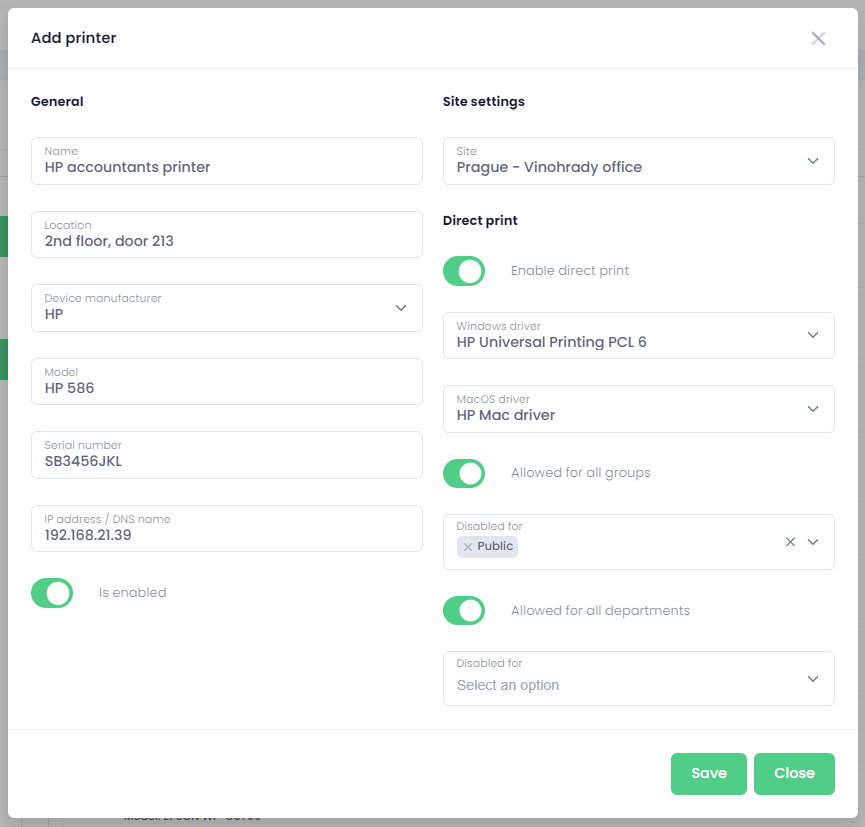
- Name - device name
- Location - device location
- Device manufacturer - select the device manufacturer
- Model - device model
- Serial number - device serial number
- IP address / DNS name - MFP/printer local IP address or DNS name
- Enabled - enabled/disabled device
- Site - select the site to which the device belongs
- Enable direct print - when this option is enabled, the device will be synchronized to users' workstation based on access rights and licence assigned (for example if using per user licence user must have Print licence assigned)
- Windows driver - select the print driver that will be used on Windows workstations (drivers are uploaded by our company, if you have any suggestions or requirements don't hesitate to reach to us)
- MacOS driver - select the print driver that will be used on MacOS workstations (drivers are uploaded by our company, if you have any suggestions or requirements don't hesitate to reach to us)
- Allowed for all groups - enabled/disabled for all groups
- Enabled/Disabled for - based on previous option, you can choose specific groups for which the printer will be enabled/disabled
- Allowed for all departments - enabled/disabled for all departments
- Enabled/disabled for - based on previous option, you can choose specific departments for which the printer will be enabled/disabled
- Licence - licence selection for the selected device
- None
- Lite
- Professional
- Allow Print