Pairing Xerox MFP with company account
After the installation you need to enter the identification code.
- Start the OptimiCapture Application on your MFP.
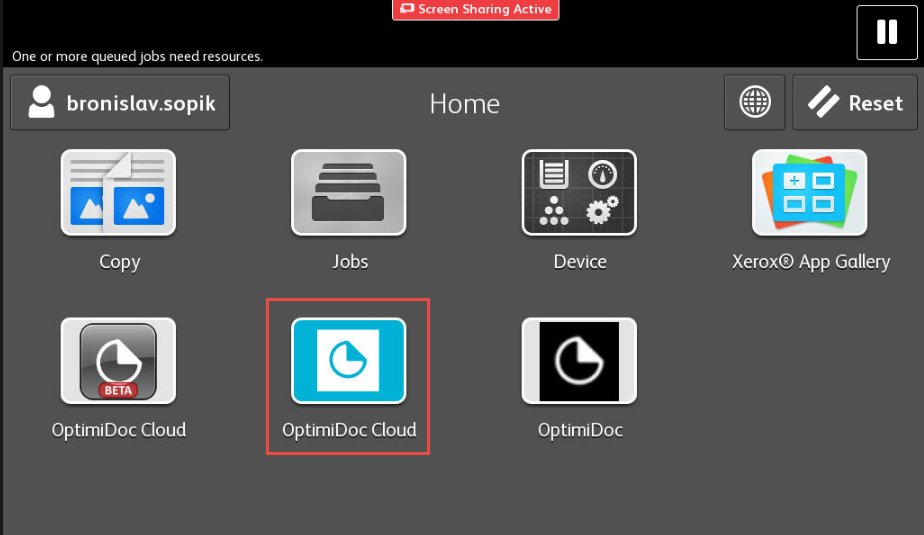
- Enter your ID code and click on the Save button.
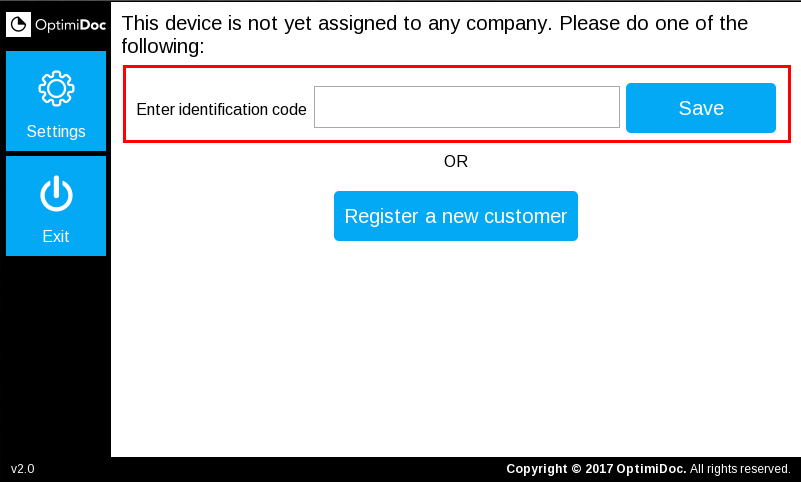
🕻🗒 |
NOTE Identification code is required to assign the device to an exact company account. The Identification code is generated during the creation of the company account at the OptimiCapture portal. |
- After the Identification code is saved, the list of available users appears.

4. The device needs to be enabled through the OptimiCapture in the Devices section.
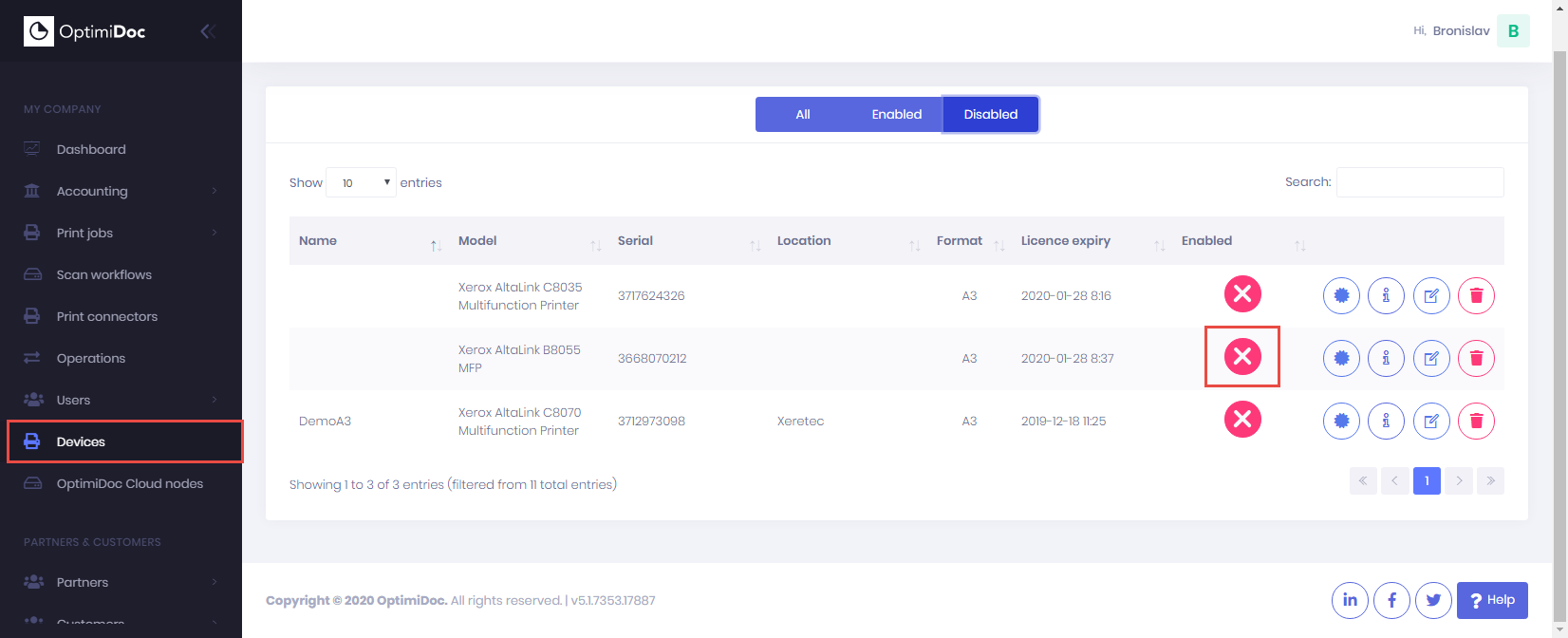
🕻🗒 |
NOTE Authentication type, localization and other settings can be defined in the settings section described in the next part of the guide. |