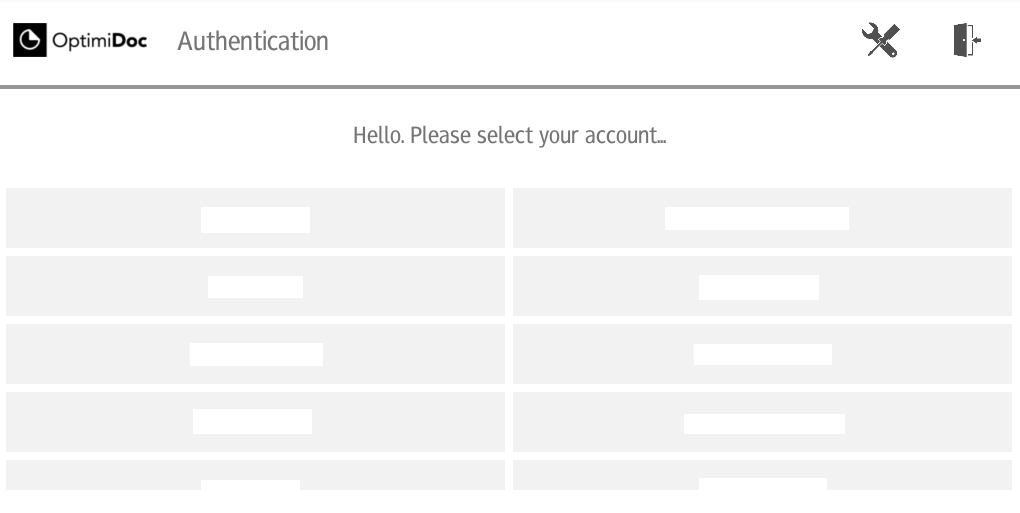Pairing Print&Scan application with company's account
Touch the settings icon in upper right corner and enter admin password (default is “admin”).
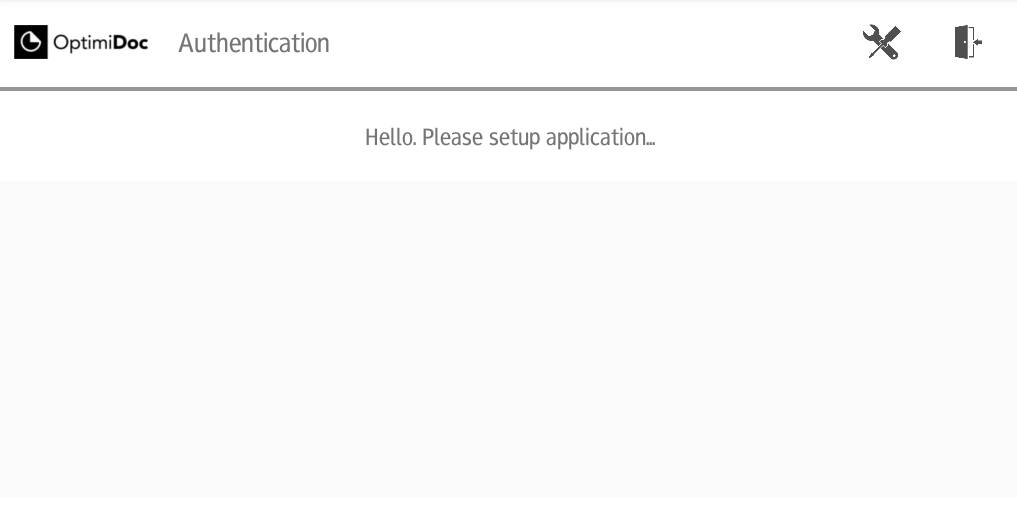
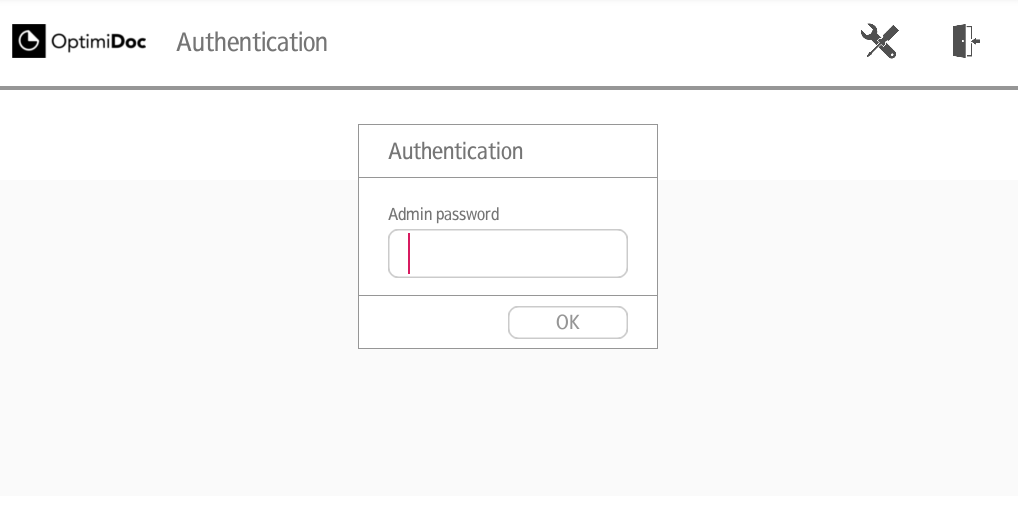
In Settings screen select the Cloud Server - whether EU or US and enter Identification Code of your company. Moreover you can select Print&Scan application authentication method: PIN, User list or Single sign on.
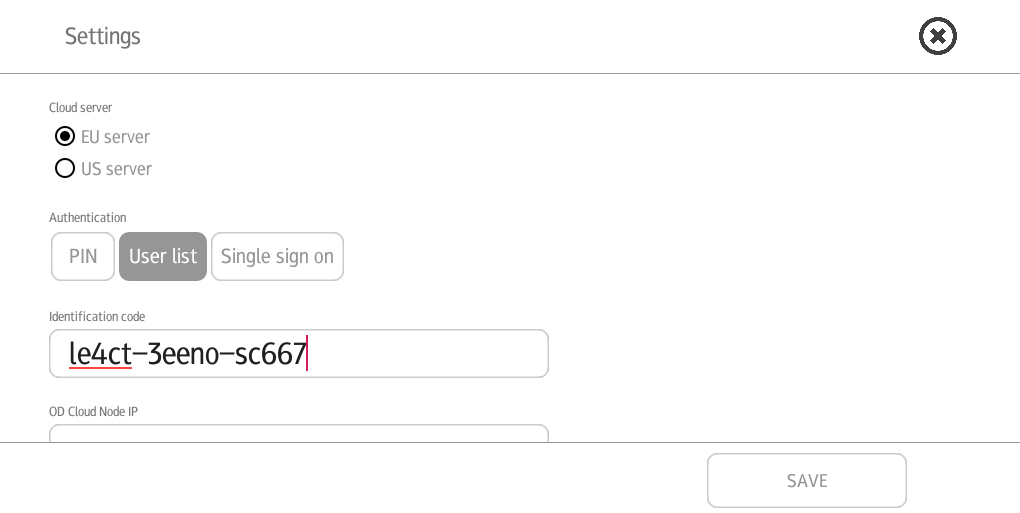
Once finished click Save and you'll see the authentication screen based on Authnetication method selected. Eg. User list