OneDrive Personal authorization
The OneDrive Personal destination requires to authorization by OneDrive Personal account.
Authorization of user specific workflow:
- Every user needs to login to the OptimiCapture portal with their credentials.
- Find the Private Destinations widget on the Dashboard.
- Click on the OneDrive Personal not authorized button.
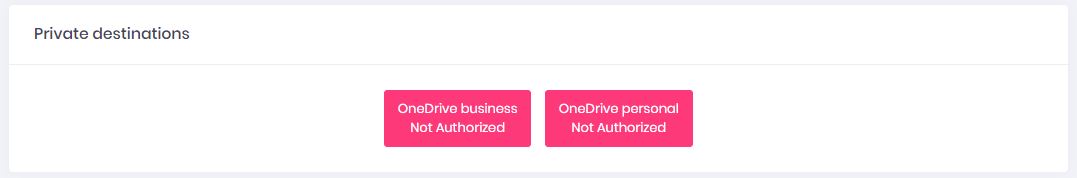
- OptimiDoc redirects you to the OneDrive Personal page for authorization.
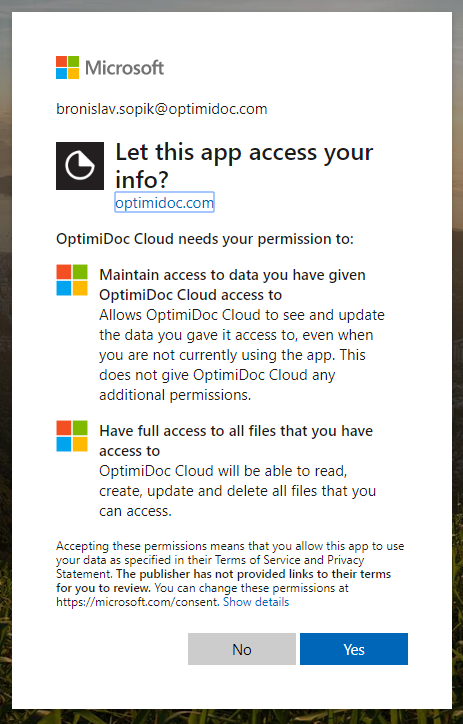
- You are notified about successful authorization.

Authorization of non-user specific workflow:
- Click on the
 button of requested scan workflow.
button of requested scan workflow.
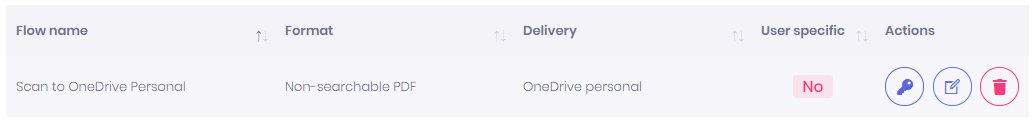
- OptimiDoc redirects you to the OneDrive Personal page for authorization.
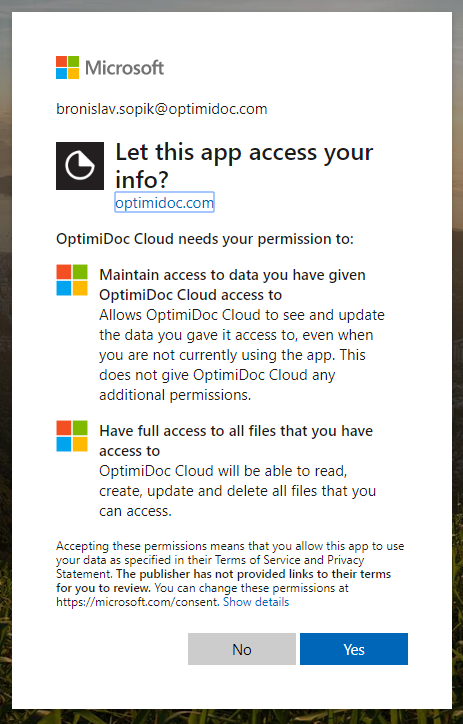
- You are notified about successful authorization.
