OneDrive Personal print connector
The section below shows how to configure the print connector for OneDrive Personal.
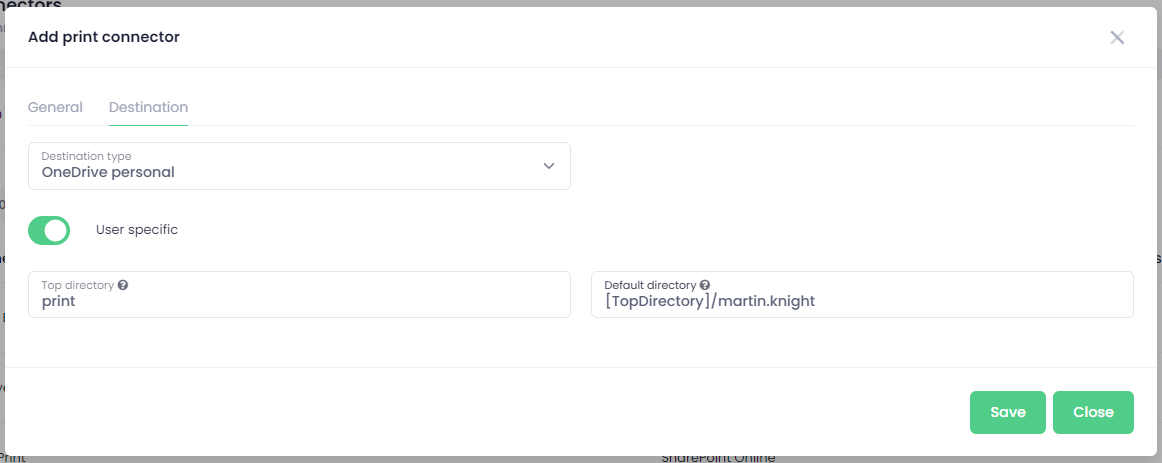
- Destination type - select OneDrive Personal.
- Top directory - the top-level folder which the user is allowed to access.
- Default directory - shown directory when the print connector is used. The default directory is relative to the top directory.
- User specific - definition of non-user specific or user-specific print connector type.
|
|
🗲 |
IMPORTANT Print Connector authorization against cloud store is identical to scan workflows. Please follow authorization instructions from the Scan Workflows section. |