Root certificate upload
You need to upload root certificate into the HP device for scanning and accounting working properly on the OptimiDoc Cloud OptimiCapture and OptimiPrint.
You can perform this over device web interface.
- Download the certificate from our partner portal:OptimiDoc Cloud OptimiCapture and OptimiPrint - CA certificate for HP devices Certificate
- Extract RootCertificate.zip file
- Sign into HP device web interface as administrator
- Go to Security bookmark
- Click on Certificate Management in the left sidebar
- Find CA Certificates section
- Upload the certificate file Go Daddy Root Certificate Authority - G2.pem
Root certificate was successfully installed on HP device.
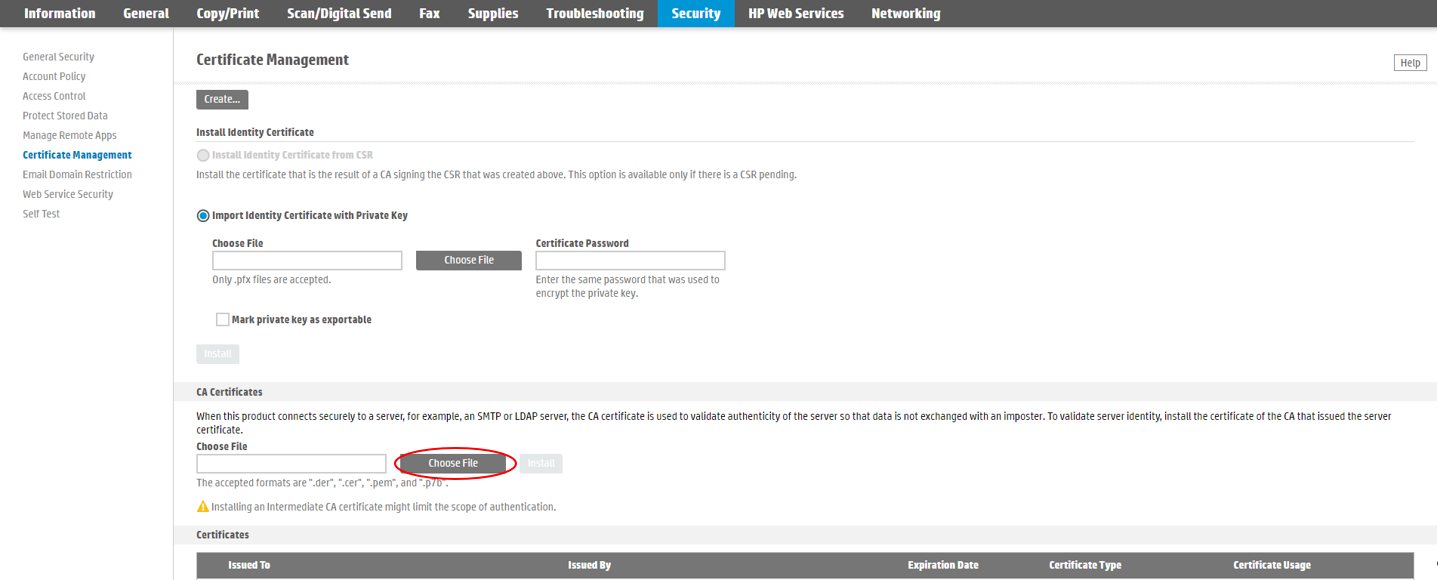
|
|
🗲 |
IMPORTANT If you use cloud portal on https://cloud.optimidoc.com you need to download and use certificate from USERTrustRSACertificationAuthority.zip |