Print process using customers' Cloud storage
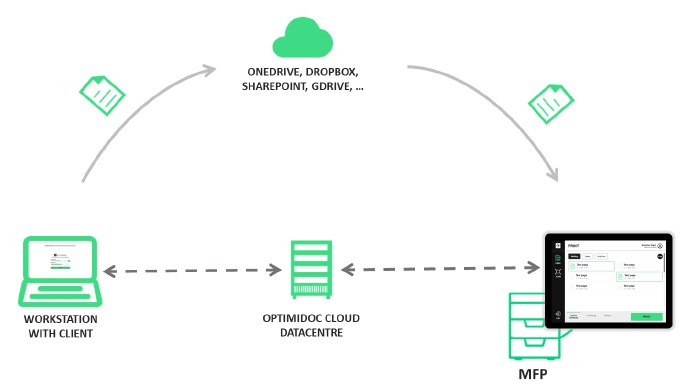
Workstation with OptimiDoc Cloud Client (OCC)
- The user submits the document to print.
- OCC checks the document's final destination with the OptimiDoc Cloud datacentre and obtains a temporary Access token to the user's Cloud storage.
- OCC delivers the document to the user's cloud storage using the TLS protocol.
- After the document's successful delivery to cloud storage, OCC sends the metadata to the OptimiDoc Cloud datacentre.
Multifunctional device with OptimiDoc Cloud Application
- User authenticates to OptimiDoc Cloud by one of the following methods:
- Card
- PIN
- Account selection from a user list
- Single Sign-On with 3rd party authentication application (Users can authenticate to OptimiDoc Cloud by using Single Sign-On if another 3rd party solution takes care of device authentication and provides the user information to the device.)
- The user releases the document using the OptimiDoc Cloud application
- OptimiDoc Cloud Application request the temporary URL address from the OptimiDoc Cloud datacentre.
- OptimiDoc Cloud Application downloads the document from the URL address using the TLS protocol and stores it locally.
- OptimiDoc Cloud Application releases the document on MFP,
- When the job is successfully released OptimiDoc Cloud Application notifies the OptimiDoc Cloud datacentre and sends accounting information using the TLS protocol. (accounting is not obligatory and may not be sent)
OptimiDoc Cloud Datacenter (OCD)
- OCD stores the accounting information
- OCD deletes the print document from cloud storage within the predefined period