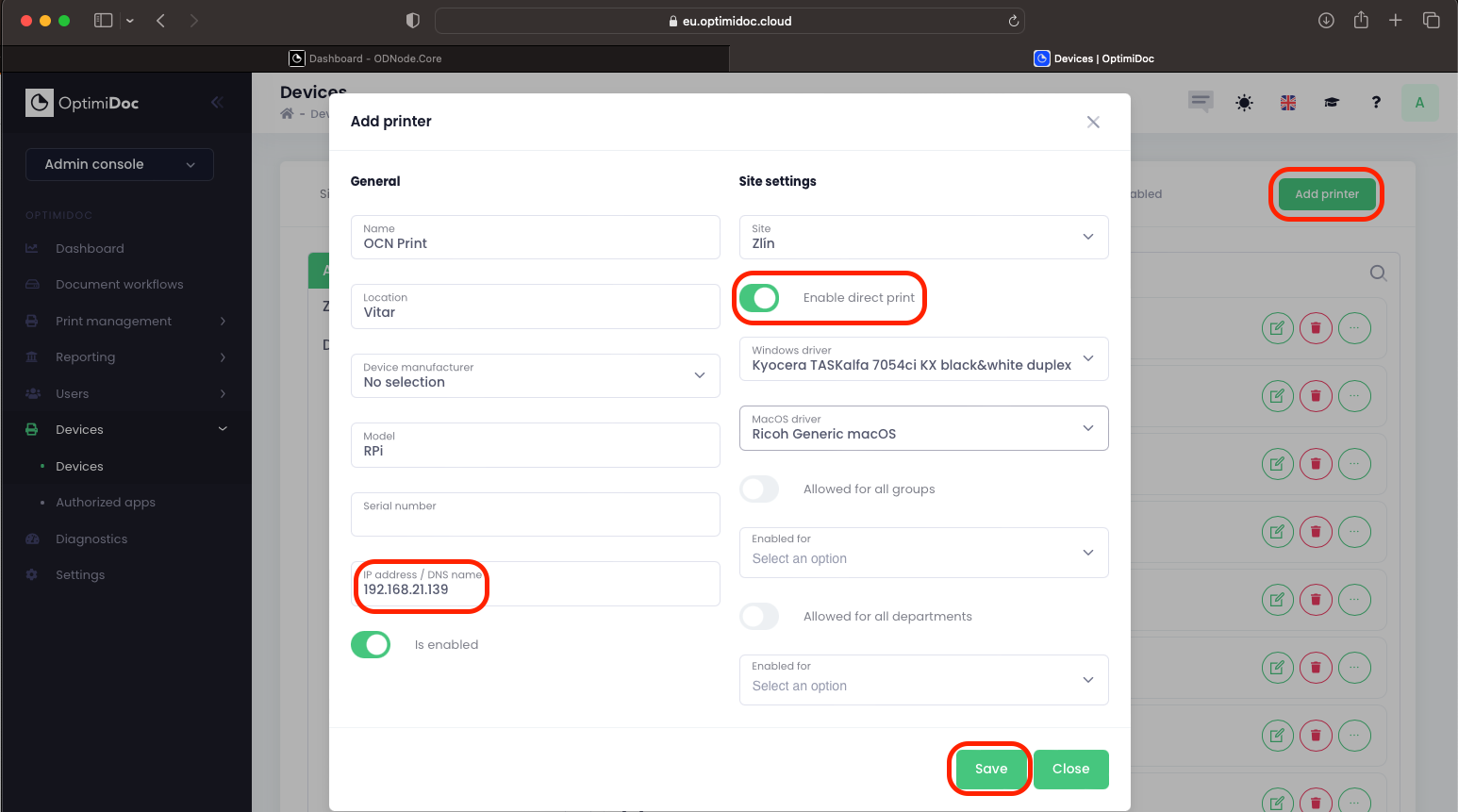Printer configuration using the OptimiDoc Cloud Client
This section describes how to add a printer on a Windows workstation using the OptimiDoc Cloud client. Latest version of the Cloud client can be downloaded from https://optimidoc.cloud/client and it’s covered by a separate manual.
OptimiDoc Cloud portal then allows you to add manually printer with the OCN IP address which can then be synced by OptimiDoc Cloud Client.