Price lists
The Price list is used for calculating the final price of operations. OptimiDoc Cloud OptimiCapture and OptimiPrint supports multiple price lists, and different devices can have different assigned price lists.
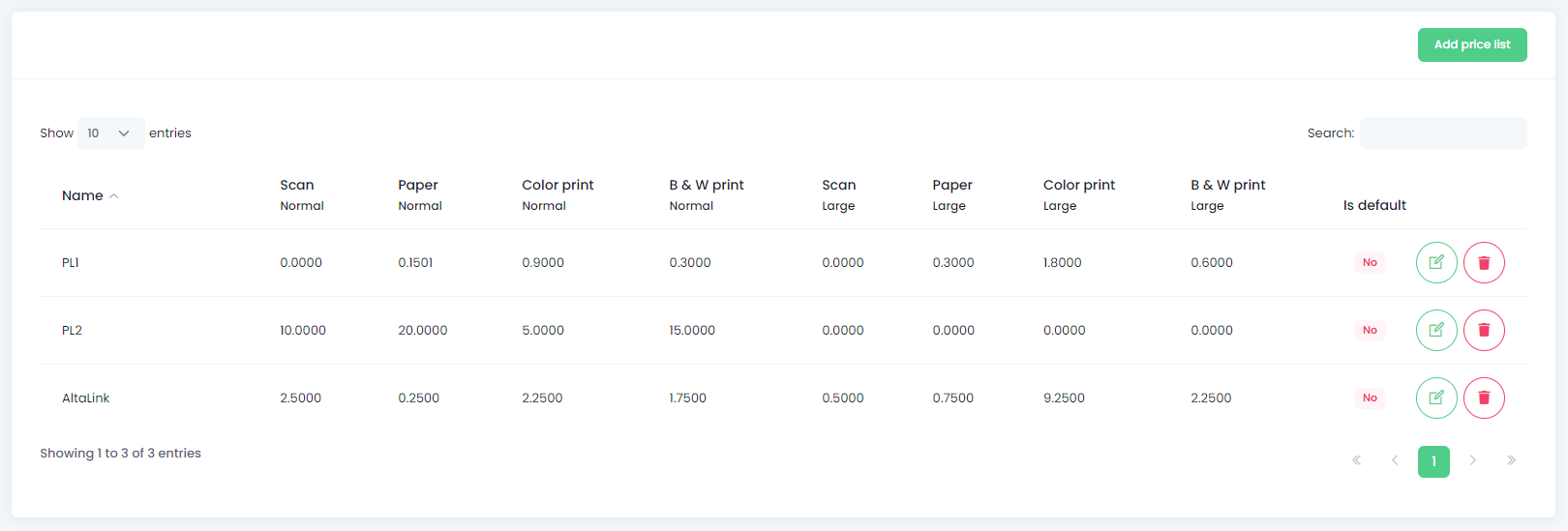
Operation above price list:
- Default price list - One price list can be used as the default one for devices that don't have an exact price list assigned in the device configuration. Click on the No icon in the Is default column to select a default price list. The Yes icon marks the default price list.
- Edit price list - Click on the edit icon to edit the price list.
- Delete price list - Click on the trash icon to delete the price list. This operation requires confirmation.
- The Administrator can only delete the price list without assignment to any device.
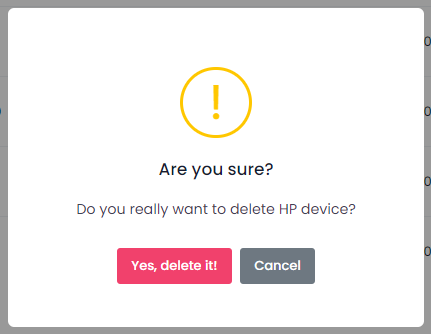
|
|
🖹 |
NOTE OptimiDoc Cloud OptimiCapture and OptimiPrint price lists support a maximum of 4 decimal spaces. |