Installation and first login
Following section describes basic Windows installation of the OptimiDoc Cloud Client.
System requirements: Windows 10, version 1809 (build 17763) or later. Windows Server 2016/19/22.
The installation itself does not require any special steps, and upon successful installation, the default location of the application is either C:\Program Files\OptimiDoc s.r.o\OptimiDoc Cloud Client or C:\Program Files (x86)\OptimiDoc s.r.o\OptimiDoc Cloud Client
Next to the installed application, two services are running on background, they are Updater service, responsible for regular updates checks and OptimiDoc Cloud Service, responsible for the general functioning of the app.
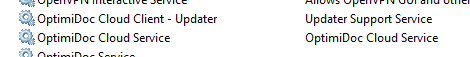
The default window is shown upon opening the application's GUI. The application requires your login details.
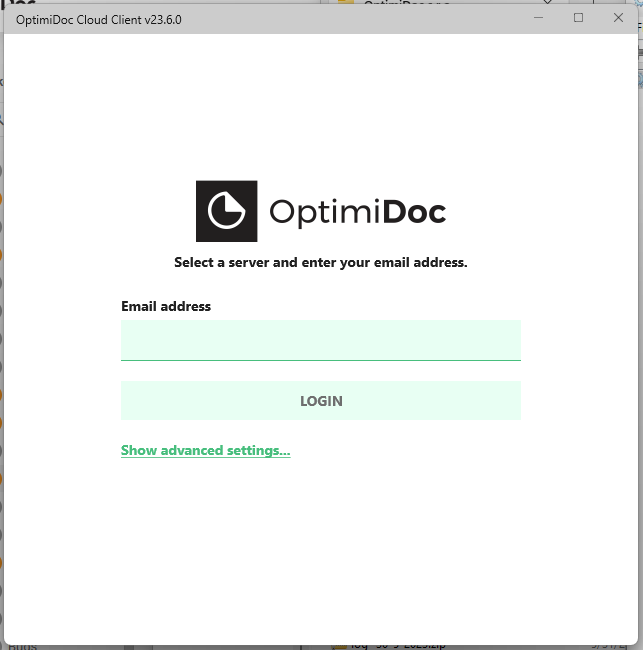
Email address - your login, which you use when logging in to the OptimiDoc Cloud OptimiCapture and OptimiPrint portal, datacentre location is automatically detected. However, there is an option to modify it in Advanced settings.
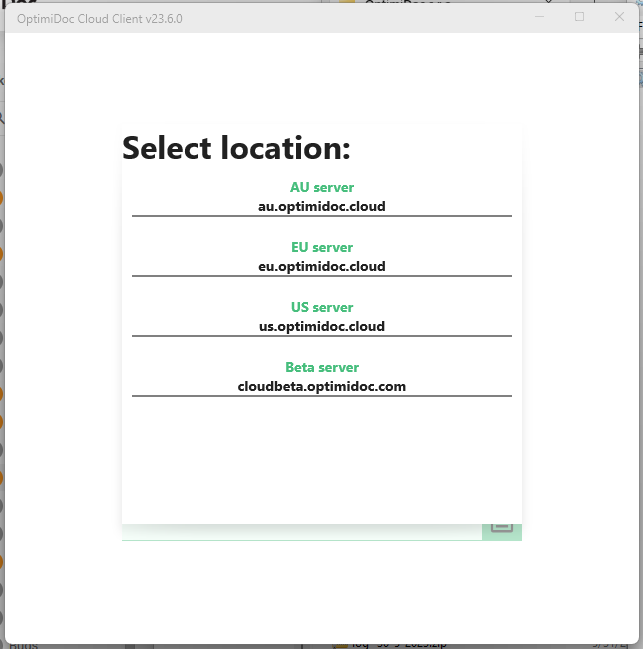
When you enter your email and click Continue, the following popup will appear, asking for a verification code. Please enter the verification code received to your email and click OK.
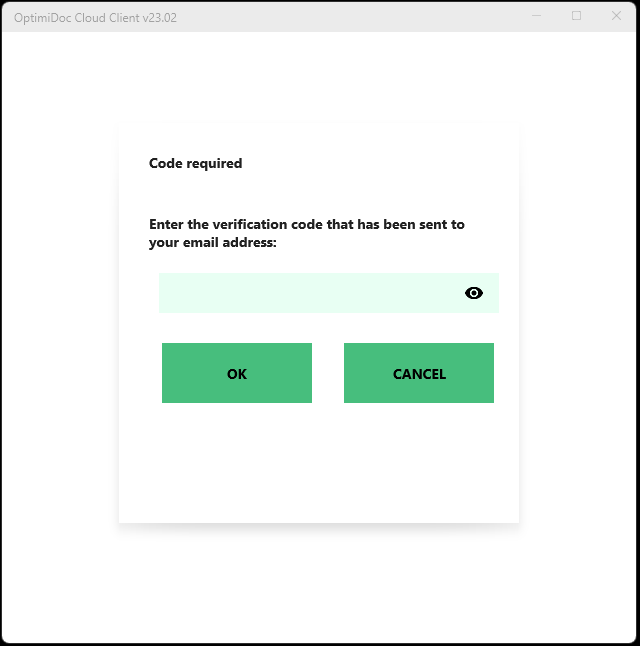
If any information is not correct, please follow further instructions on the screen. If you are successfully logged in, the application is minimized to system tray and printer synchronization starts. You will see following tray icon menu.
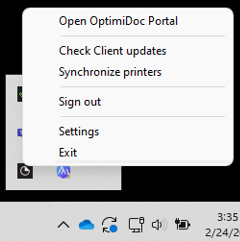
Open OptimiDoc Portal - this option will open OptimiDoc Cloud portal in web browser
Check Client updates - this option will force the OptimiDoc Client to check updates
Synchronize printers - this option will start new printer synchronization (for example if your company admin added a new printer or virtual spooler storage); it is being started automatically upon first login and then it is run automatically if configured in Settings
Sign out - this option will sign out the currently logged-in user
Settings - this option will open application window with its configuration
Exit - this option will close the application