Device configuration
Device configuration steps:
- Login as an administrator to the device and open the Security tab.
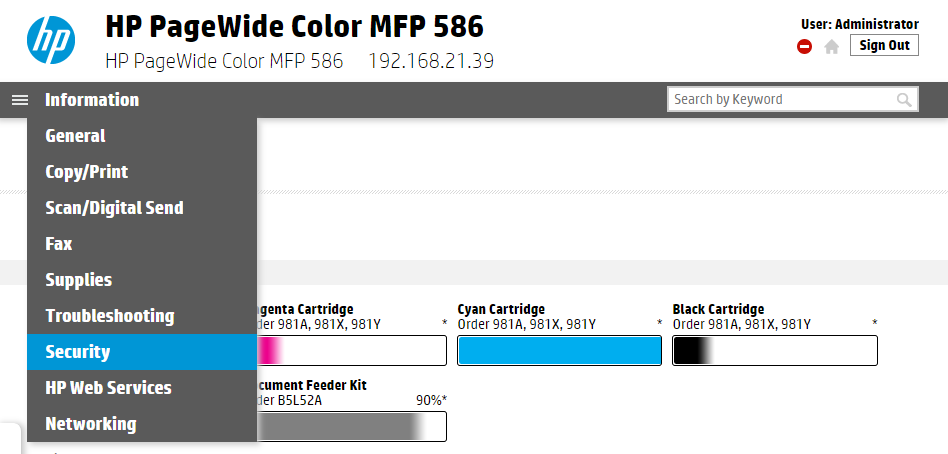
- Open Access Control.
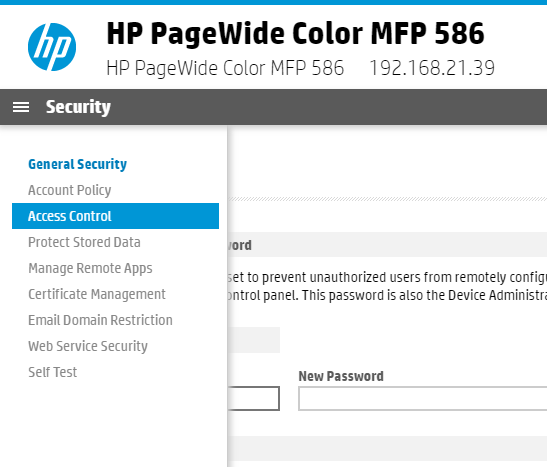
- In the Access Control tab set:
- Enable OptimiDoc Cloud OptimiCapture and OptimiPrint Authentication
- Disable all features or select features allowed for Device Guest user.
- Set OptimiDoc Cloud OptimiCapture and OptimiPrint Authentication as a Default Sign-In Method
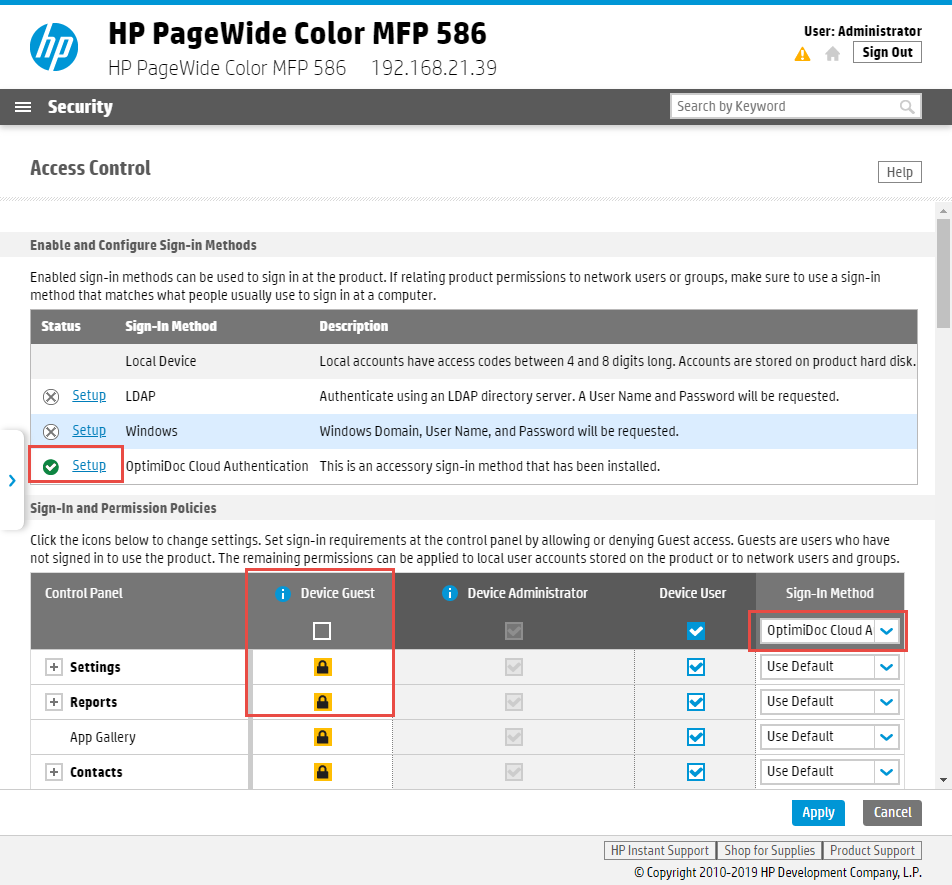
|
|
🖹 |
NOTE Card reader is automatically configured by OptimiDoc Cloud OptimiCapture and OptimiPrint Authentication app. |