Device accounting configuration
OptimiDoc Cloud OptimiCapture and OptimiPrint uses network accounting (JBA logs) to get accounting information from the device to the OptimiDoc Cloud portal. This function needs to be enabled manually.
Additional configuration on the OptimiDoc Cloud Node is needed, it requires a OCN accounting plugin enabled. You can configure interval in Cloud portal in OCN settings.
Then device will be visible in the JBAdevices.json file in OCN installation folder:
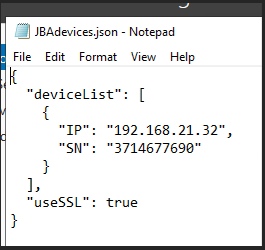
|
|
🗲 |
IMPORTANT Accounting logs are downloaded from device depending on the settings in OCN configuration. |
Follow chapter Xerox AltaLink or Xerox VersaLink to configure your device for OptimiDoc Cloud OptimiCapture and OptimiPrint Authentication.