Xerox VersaLink
- Open the device web interface and login on the device as an administrator.
- Open the Permissions section and then the Login/Logout Settings tab.
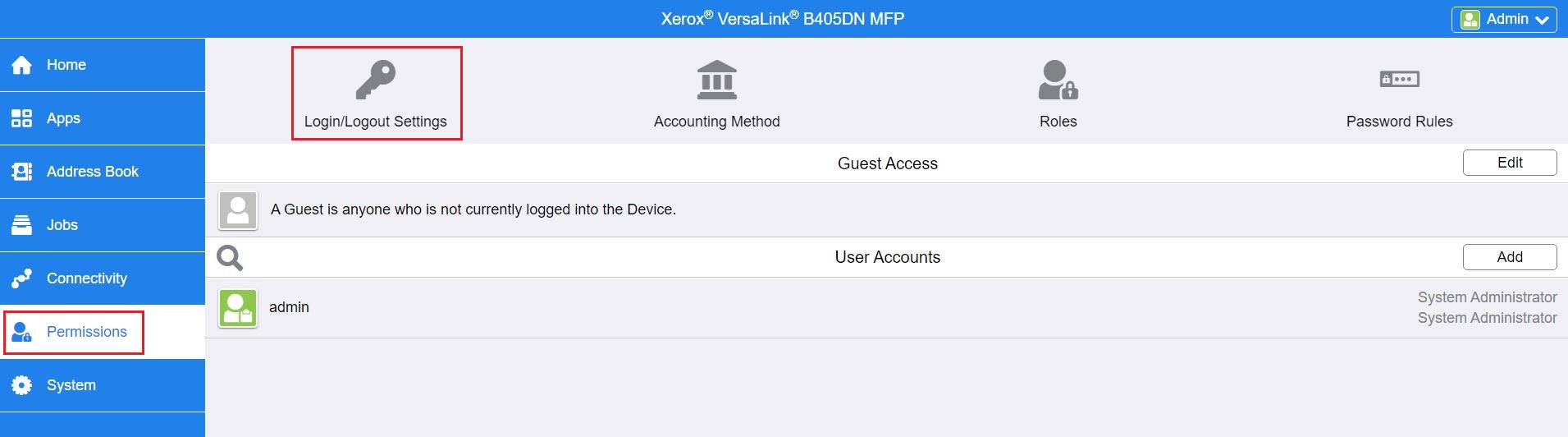
- Select Convenience option.
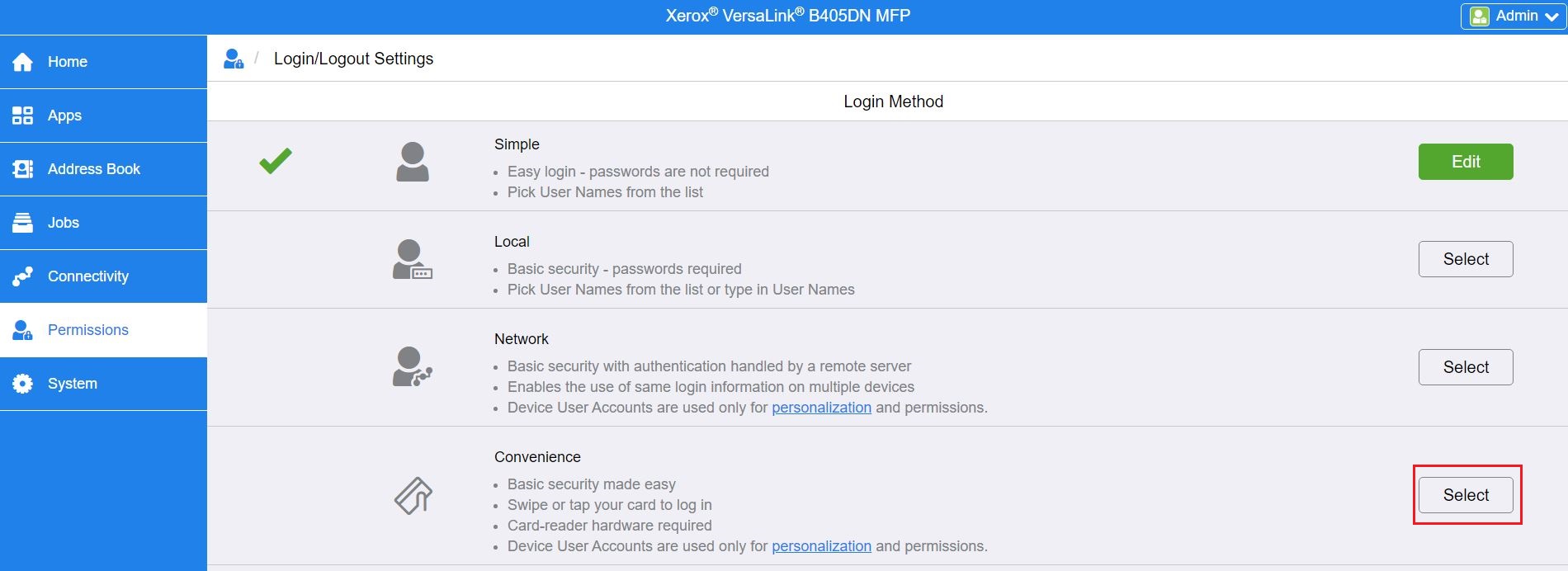
- Configure Convenience Login:
- Server
- Enter IP address and Port of OptimiDoc Cloud Node
- Enter to Path :"/XeroxAuthentication.asmx"
- Alternate Login
- Select Yes (Allow users to log in without their card?)
- Accounting Codes
- Select Get codes automatically from server.
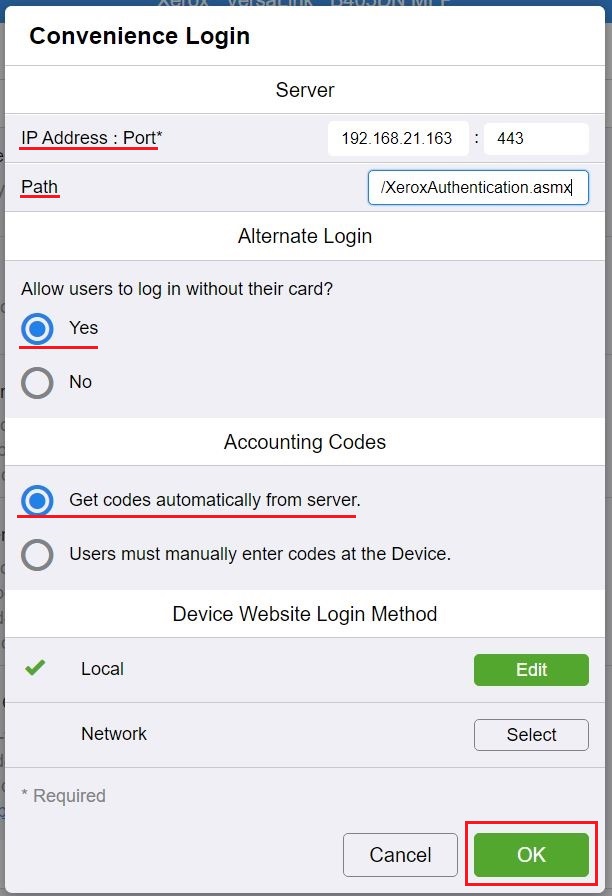
- Click on the OK button.
🖹 |
NOTE Other configuration options can be done. |