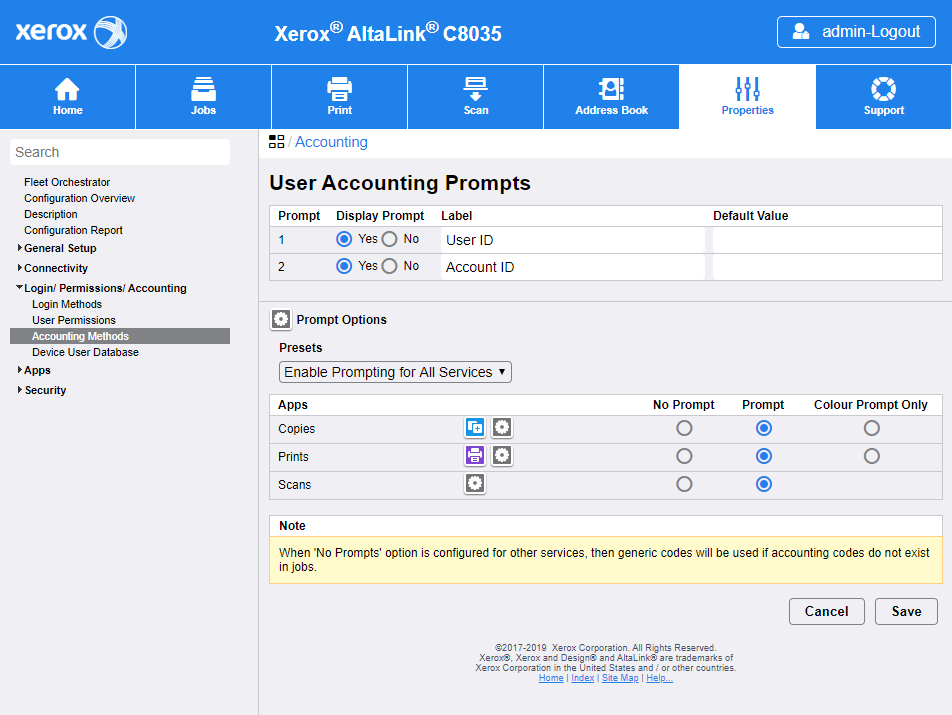Xerox AltaLink
- Open the device web interface and login to the device as an administrator.
- Open the Properties section and Accounting methods tab.
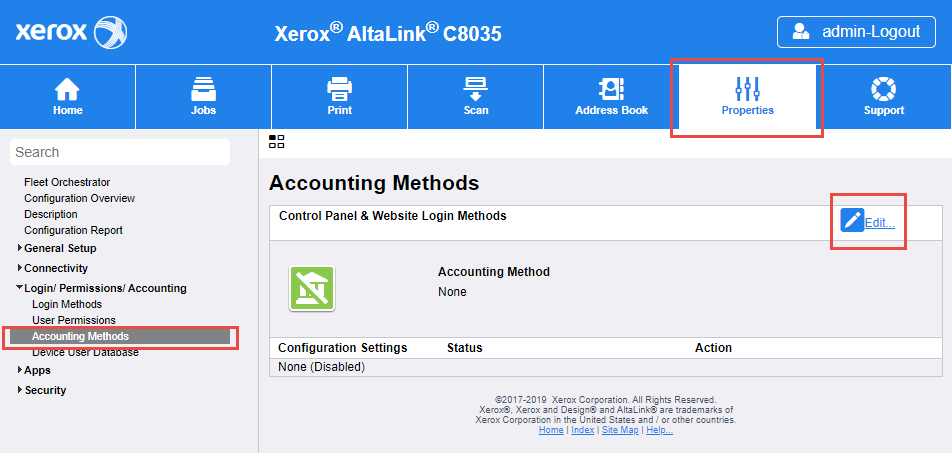
- Click on Edit.
- Select Current Accounting Method to Network Accounting and click on the Save button.
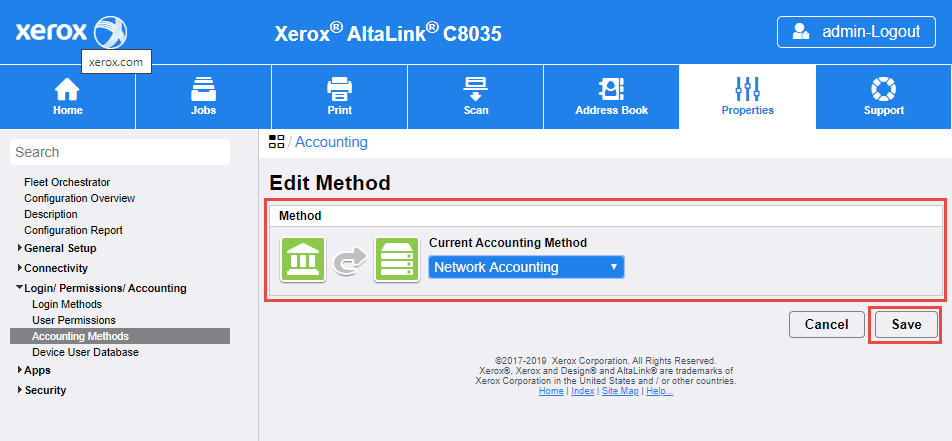
- Click on edit User accounting prompts.
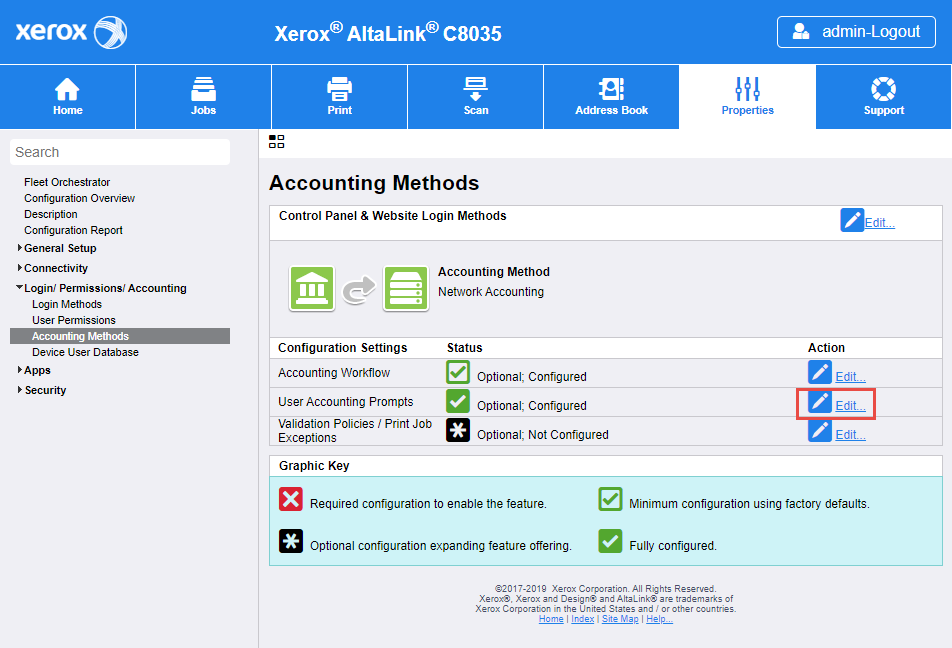
- Configure User accounting prompts based on the screenshot.