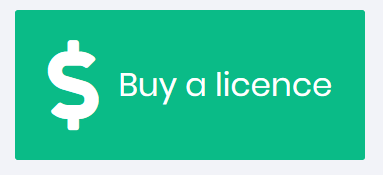Settings
The setting tab displays the basic setting of company.
Company section attributes
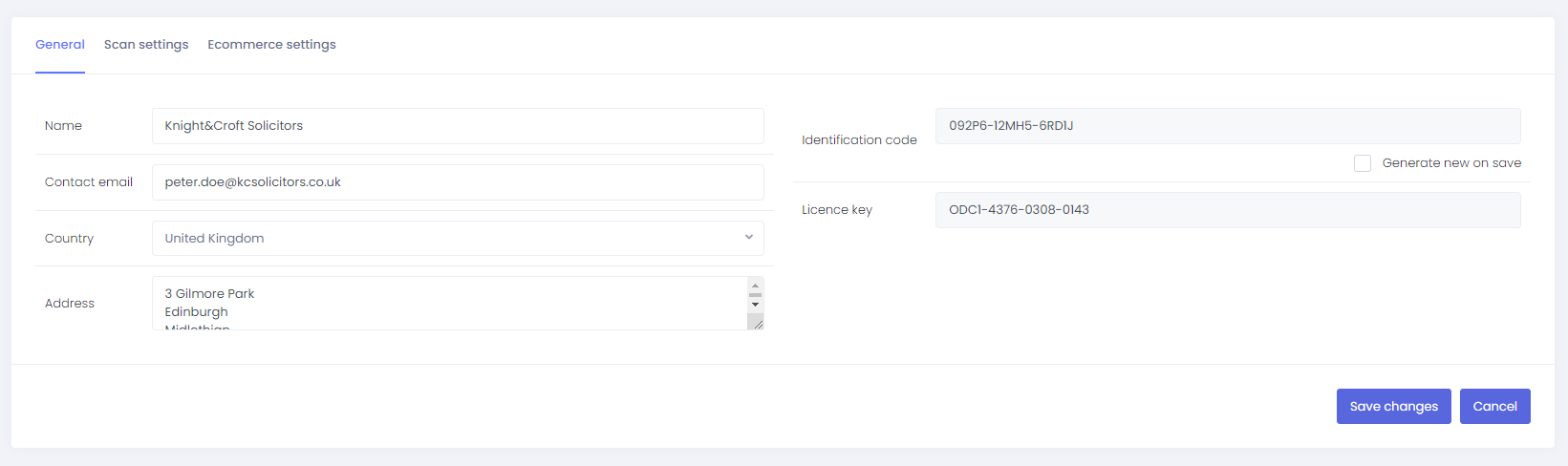
- Name - company name
- Contact email - email address for general communication
- Country - company origin country
- Address - company address
- Identification code - code used for assignment of devices/cloud nodes to exact customer account.
- New code can be generated on save when you check Generate new on save checkbox.
⦸ |
WARNING All devices and cloud nodes need to change identification code when new is generated. |
- Licence key - the licence key (per device/per user and subscription or prepayment type) provided to you by the sales department, managed via partner portal.
You may see this button by default 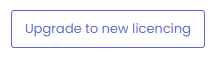 which means that you are still using the older licensing type. Once you obtain the new licence from our sales department you can click on it, enter new licence key and save changes - after these steps, the company will be using new licencing.
which means that you are still using the older licensing type. Once you obtain the new licence from our sales department you can click on it, enter new licence key and save changes - after these steps, the company will be using new licencing.
OCR settings section attributes
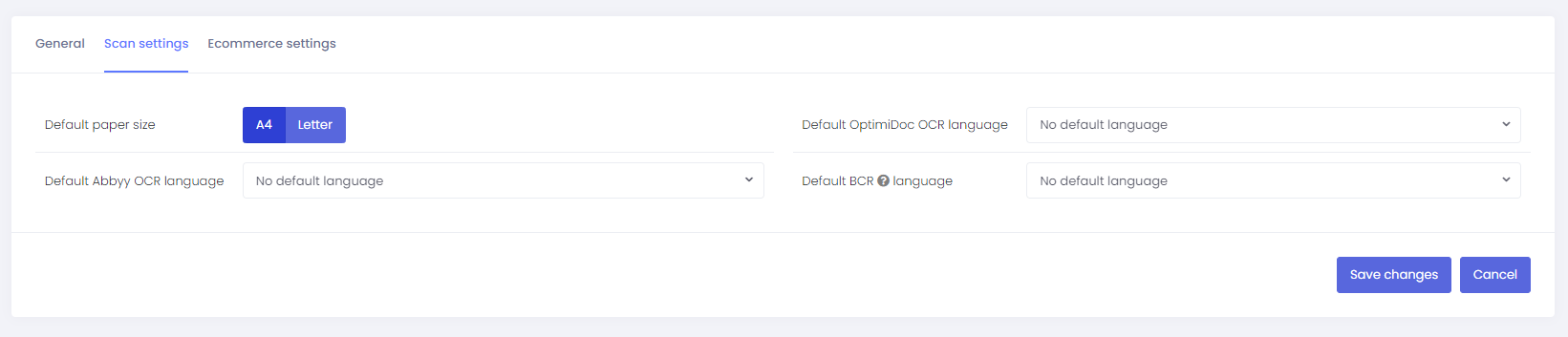
- Default paper size - definition of default paper size used by the company
- Default ABBYY OCR language - definition of default documents language for scanning with ABBYY OCR engine.
- Default OCR language - definition of default documents language for scanning with OptimiDoc OCR.
- Default BCR language - definition of default business card language for scanning to vCard.
🖹 |
NOTE Documents language can be changed during the scanning process. |
Ecommerce settings section attributes (visible only for partner accounts)
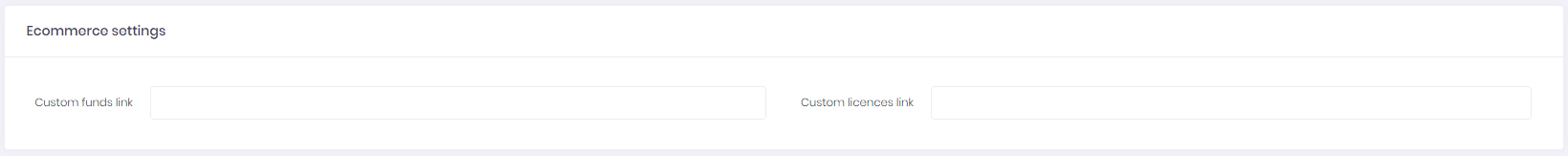
Used by a partner who wants to redirect customer for license purchase to their web or eCommerce. When URL is entered the button below appears in the Device list.