Partner list
The Partner list displays all partners of the organization. On the Partner list page you can add, edit, disable or remove partners.
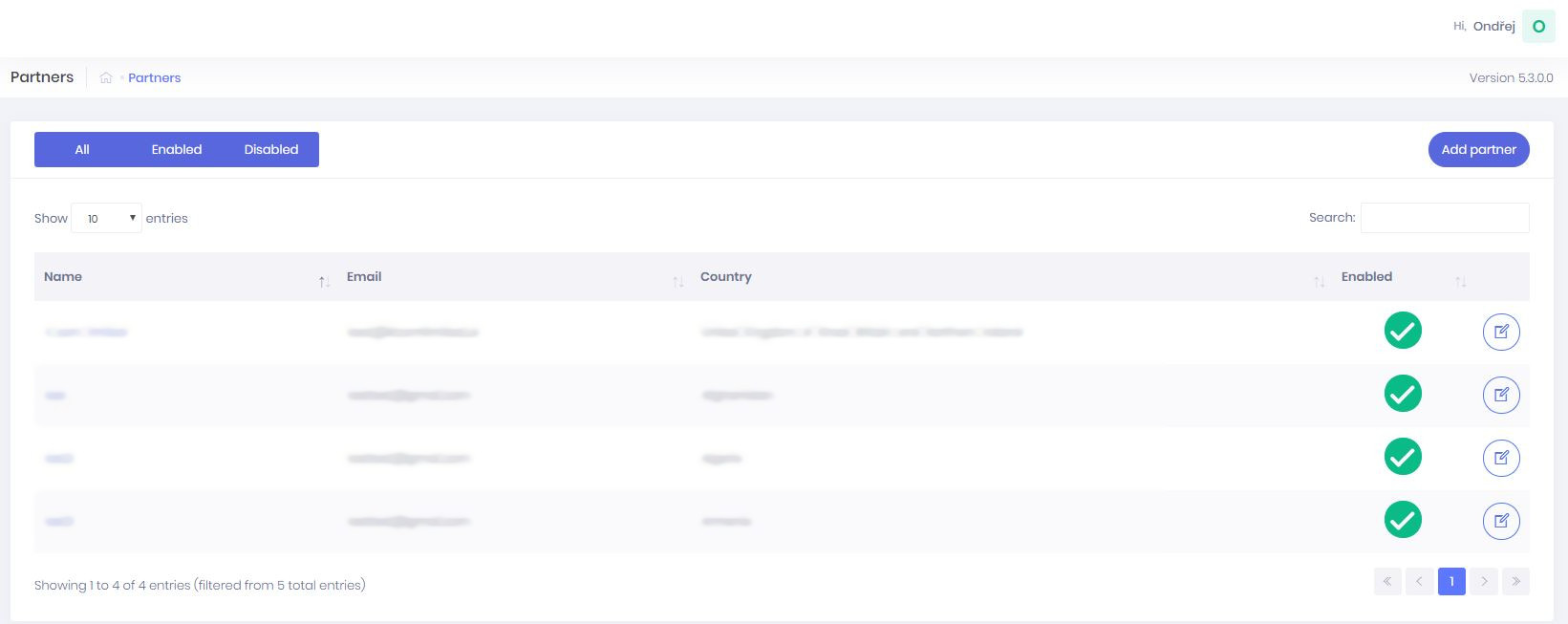
Operations above partners:
- Create new partner - to create a new partner, click on the Add partner button
- Edit partner - to edit partner, click on the
 button of requested user.
button of requested user. - Delete partner - to delete partner, click on the
 button and confirm it.
button and confirm it.
Disable or enable partners - to disable or enable partners, click on the ![]() or
or ![]() button.
button.
To manage the partner click on on name of the company.