Other tabs
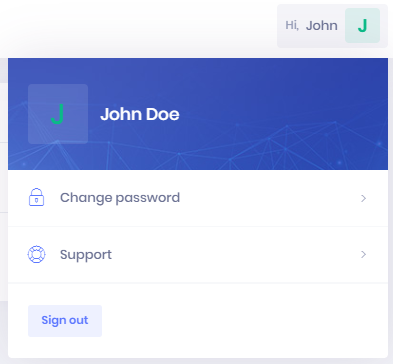
In the top right corner on each page the user can see logged in account. By clicking on change password, the user will be redirected to a new page for password change. In case user has any questions regarding the OptimiCapture, he/she can contact our support team by clicking on Support. Sign out button to log the user out is also available.

In the bottom right corner user can use the Help button for the help document, which describes all the functions of the OptimiCapture.