Network settings
OptimiDoc Cloud Node (OCN) widget allows changing network configuration of Raspberry PI device.
Please configure the hostname and network in prior to start connecting local devices to the Node. After you use "Save" button, allow approx. 2 minutes for all settings to be applied successfully. If the hostname / IP address changed re-open the administrator web page again from the new window using new IP address / mDNS name. The old browser session would become inactive.
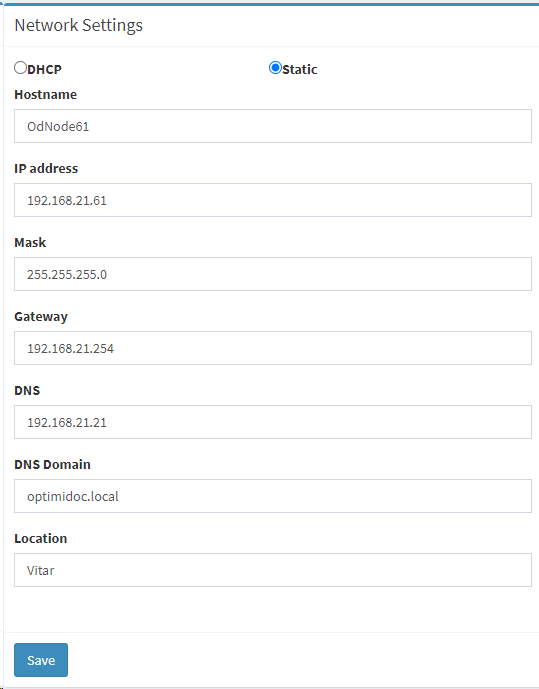
Network configuration attributes:
- DHCP/Static - to automatically obtain network settings from DHCP server check DHCP. If your network doesn’t automatically assign network settings to OCN or you want to enter manually the settings by yourself then select Static to manually enter settings. It is preferable that the Node address does not change over a time.
- Static settings
- Hostname *
- IP address
- Mask
- Gateway
- DNS
- DNS Domain **
- Location - information about OCN place. Location is provided to OptimiCapture to easily identify the OCN from Cloud portal.
* Valid characters for hostnames are ASCII(7) letters from a to z, the digits from 0 to 9, and the hyphen (-). A hostname may not start with a hyphen.
** Where private domain DNS server used, DNS domain name needs to be specified. If public DNS servers are used (e.g. 8.8.8.8), the DNS Domain field stays blank.