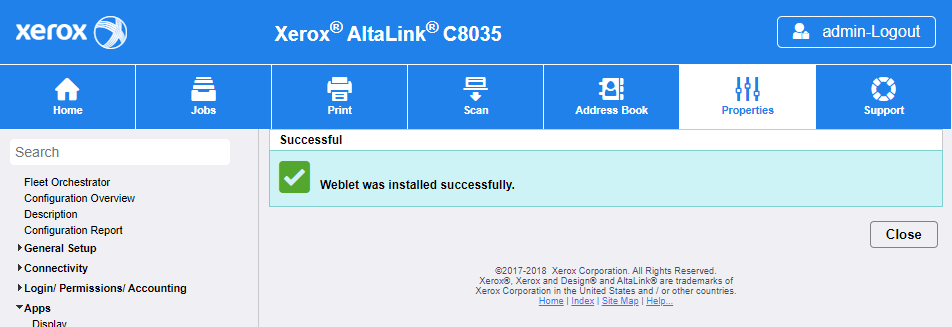Installation through web interface
Steps to install weblet via device web interface:
- Open the device web interface and login as an administrator.
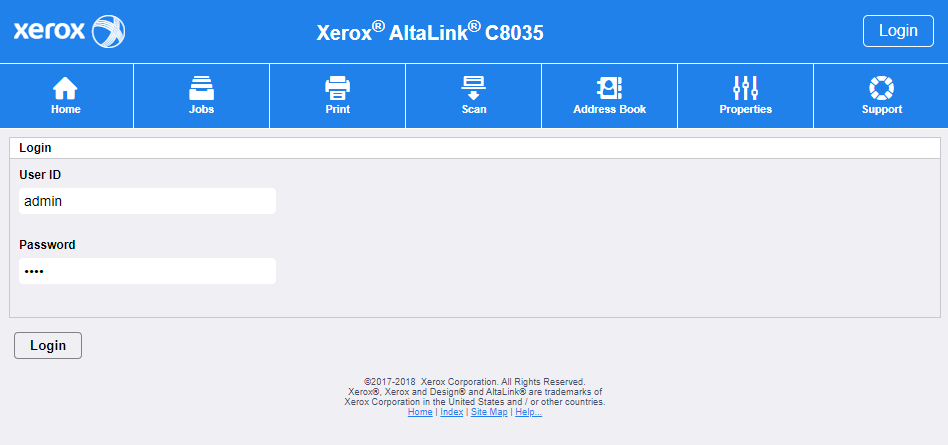
- Click on the Properties tab and go to the section Custom Apps > Weblet Management
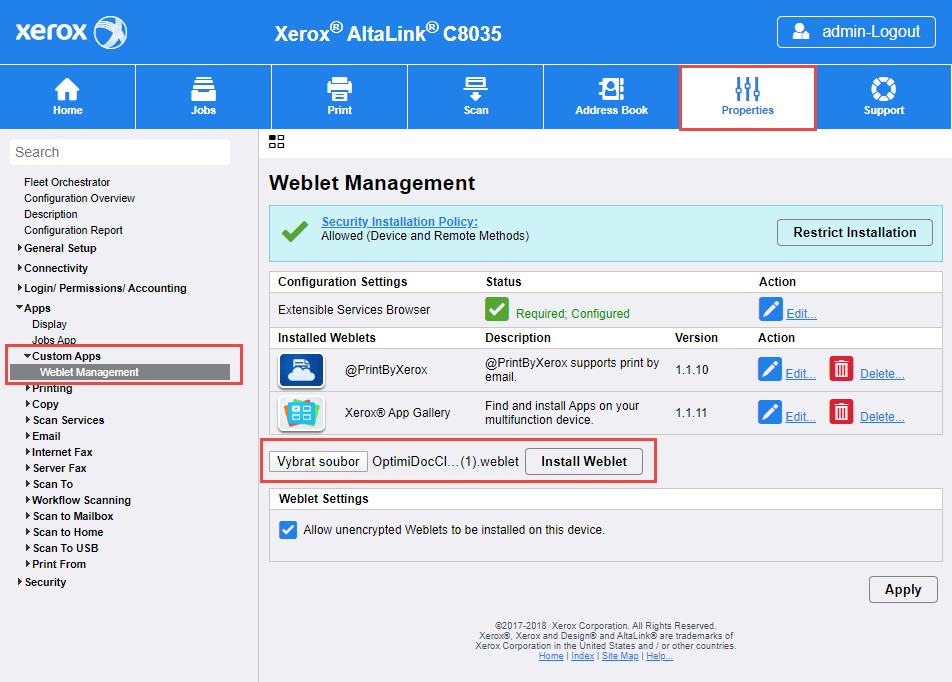
- Click on the Select file button and select downloaded Weblet from OptimiCapture Portal.
- Click on the Install Weblet button.
- Confirmation after installation appears.