Image installation
🖧🖹 |
NOTE This example uses Win32 Disk Imager. Other software can also be used. |
To configure the OptimiDoc Cloud Node:
- Download latest package from the OptimiDoc Partner Portal.
- Prepare SD card for package upload and insert to workstation.
- Launch Win32 Disk Imager.
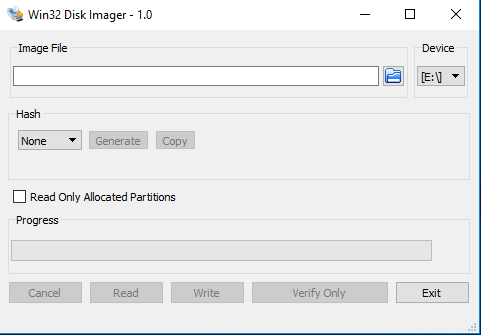
- Select image and device.
- Click on the Write button.
- When the image is ready, insert it into the raspberry device.
To check the successful installation:
- Open in web browser OptimiDoc Cloud Node page.
- Use https://<Cloud_Node_IP_Address>
- or https://odnode (In networks where infrastructure allows to use mDNS)
- Login to it.
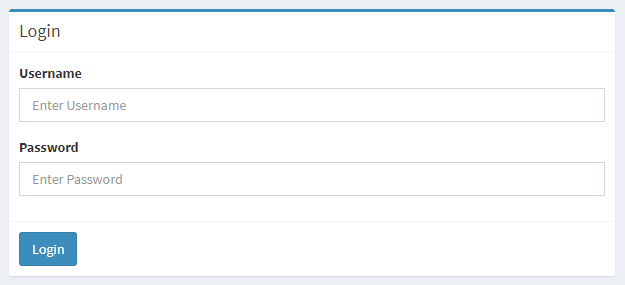
- Default username: admin
- Default password: admin