Dashboard
The Dashboard tab is the first page displayed in the OptimiCapture Portal. It provides an overview of system activity from the past and user-specific settings. It does this by using a collection of widgets that are described below.
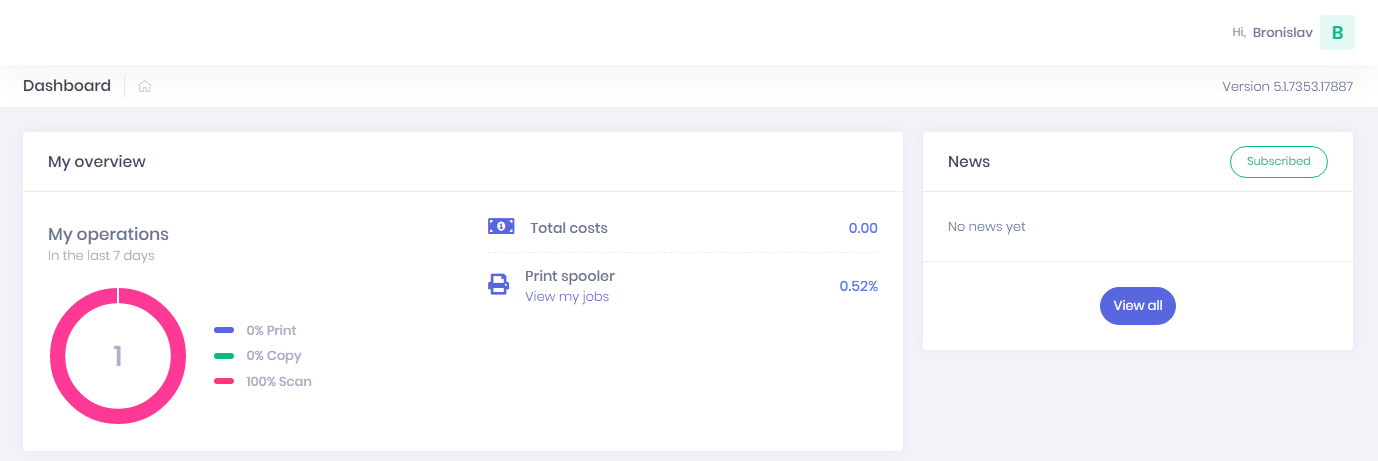
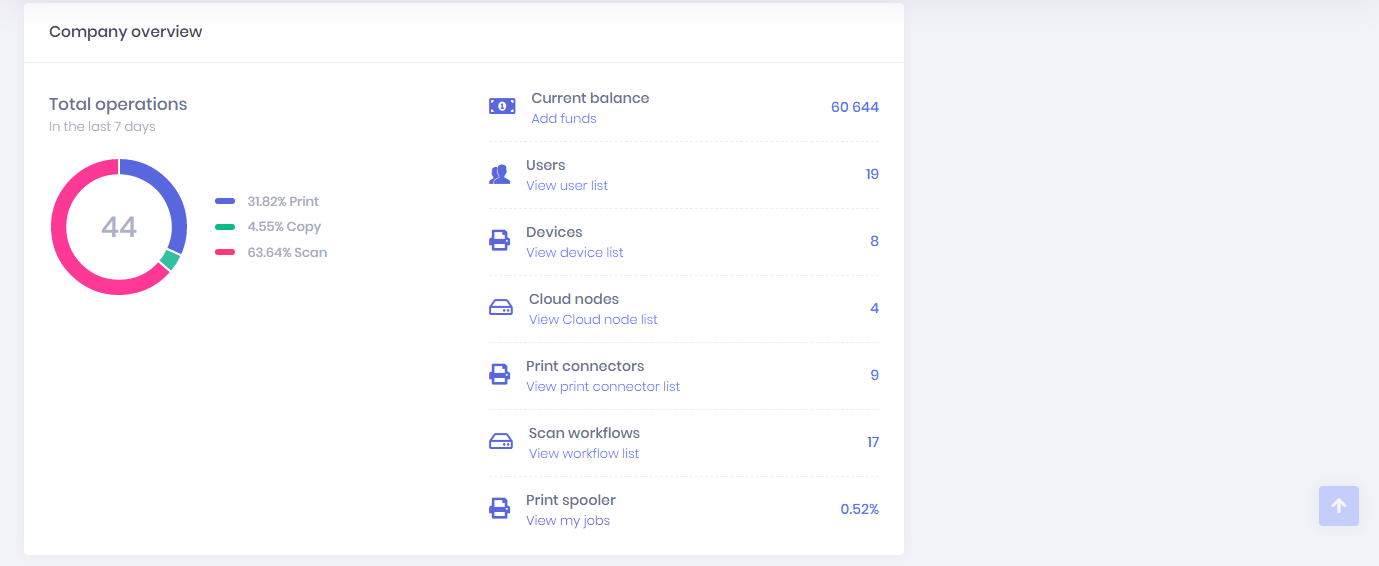
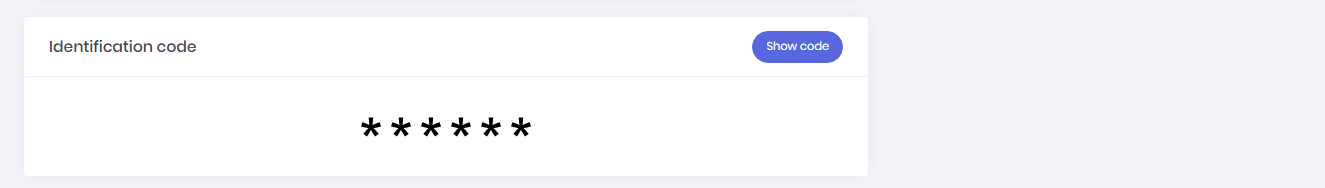
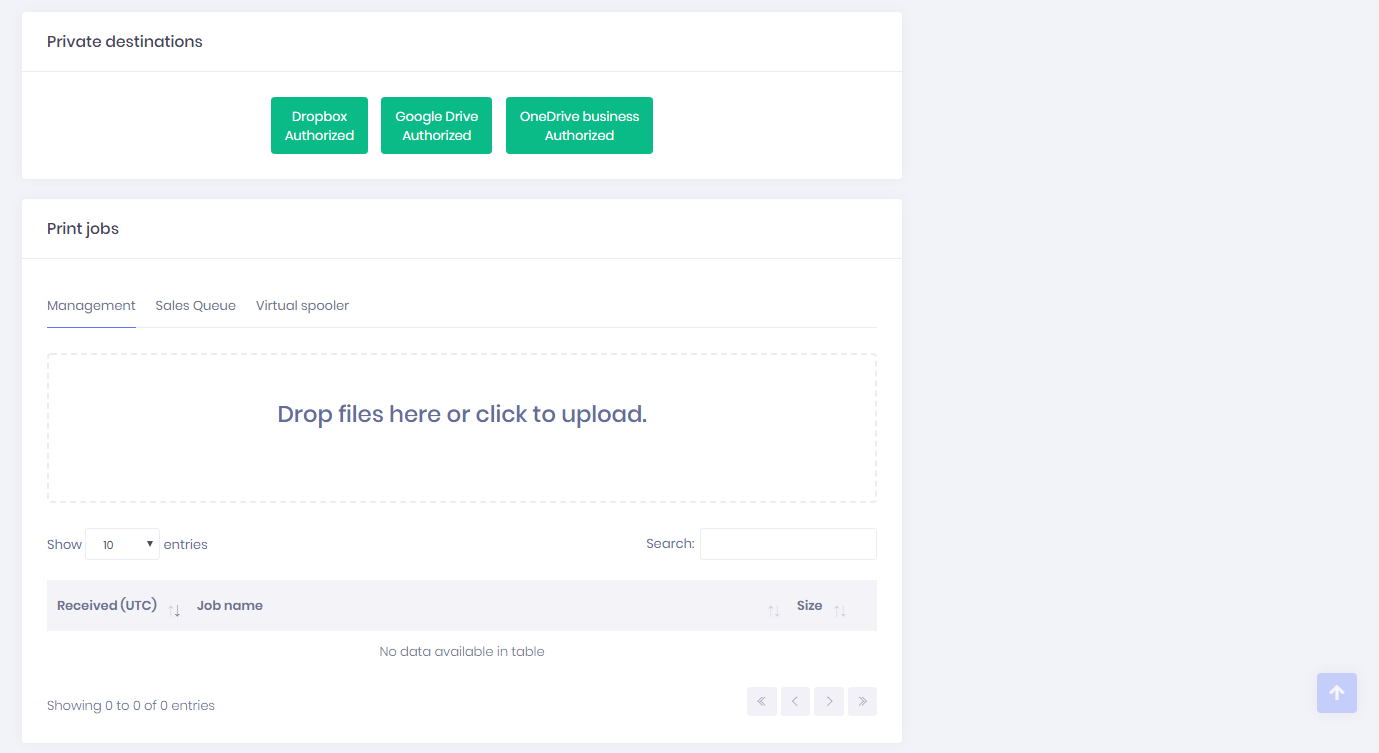
- My overview widget - provides a graph showing operations completed by the logged in user for the last 7 days with split to a type of operation including total cost of such operations. Additionally, there is an overview about utilization of the virtual spooler by the logged in user.
- Company overview widget - provides a graph with accounting overview for the last 7 days. It also provides information about the Current credit balance*, number of users, devices, cloud nodes, print connectors and scan workflows in OptimiCapture. Available only for company administrator.
🗲 |
IMPORTANT Credit business model has been terminated |
- Identification code widget - after clicking on the Show Code button the account identification code is displayed. This code will be required during the device and OptimiDoc Cloud Node configuration. Available only for company administrator.
- Private destinations widget - when used, OptimiDoc can access private cloud storage like Google Drive or OneDrive. OAuth technology is used in most cases
- Print jobs widget - provides management of users print jobs in different virtual spoolers. User can also upload a job directly through the web interface.
- News widget - contains news posted by OptimiDoc.