Add/edit user
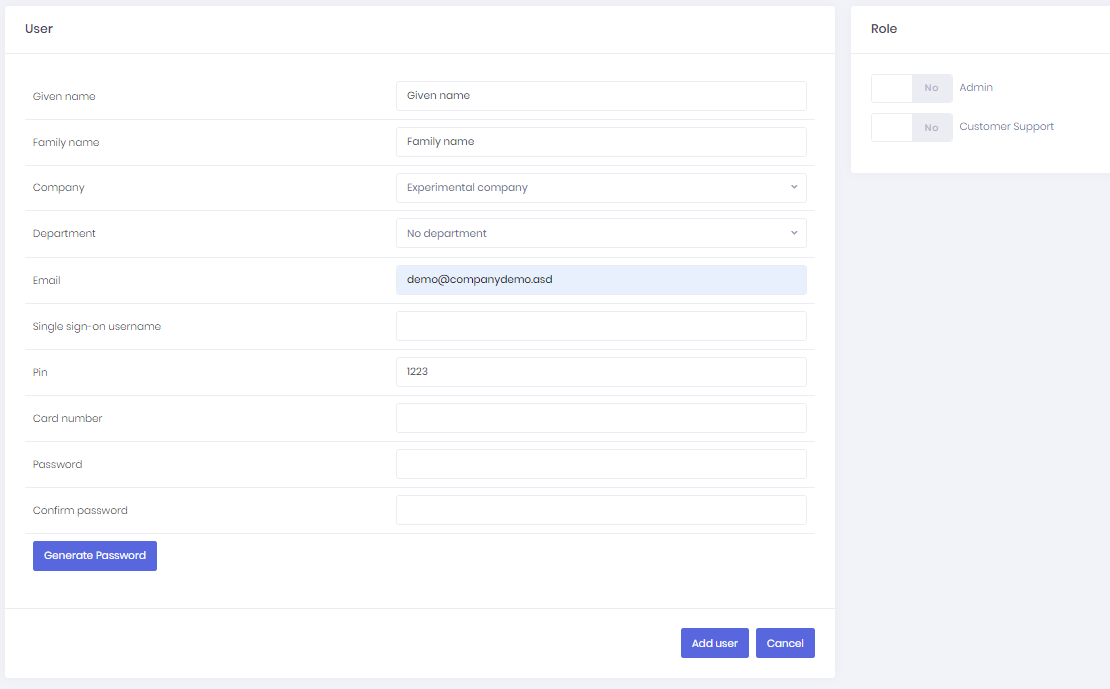
Every user has several attributes:
- Given name - user's given name.
- Family name - user's family name.
- Company – partner’s company name
- Department - department assigned to user.
- Email - email used for sending messages to the user.
- Single sign-on username - username is used to identify the user against other 3rd party authentication systems or incoming print jobs.
- PIN - PIN is used for the identification of the user during card assignment of unknown card to the system.
- Card number - card number is used for user identification during card authentication.
- Password - The password is securely saved in the database. The text of the password cannot be displayed. If a user forgets their password, a new password must be generated. To generate a new password, click on the Generate password button and the user will receive a new password via email.
Assigning roles to the user
- Admin - to identify user as partner’s administrator and give him/her fill rights to manage their organization and customers.
- Customer Support - to give a user rights to manage their organization partners’ and customers’ accounts with partial rights to manage users.