Add/edit customer
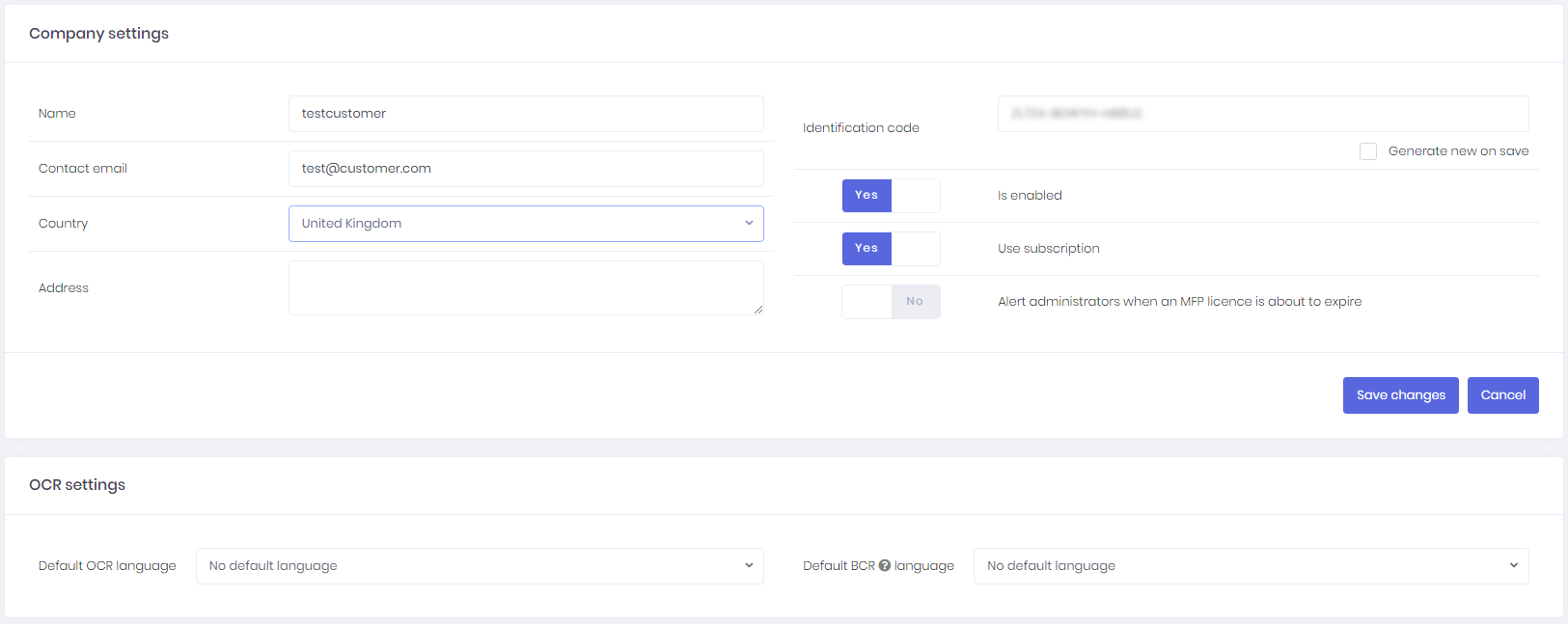
Every customer has several attributes:
- Type - definition of organization type, choose customer
- Name - organization's name
- Contact email - email used for sending messages to the organization
- Country - choose country of the organization
- Address - type address of the organization
- Identification code - server as an unique identification for a company for registration it's devices to OptimiCapture. Is visible only while editing, in case of new partner will be generated after clicking on the Save company button.
- Is enabled - choose “Yes” if you want to use this organization in OptimiCapture
- Use subscription - keep Use subscription on. Choice to use Credit is obsolete
- Alert administrators when an MFP license is about to expire - choose to inform administrators about license expiration
OCR settings:
- Default OCR language - choose default Optical character recognition language
- Default BCR language - choose default Business card recognition language